If you've lost your password, you can regain access to your account directly from the Eventify Admin Panel's Login page.
To initiate the password reset process, follow these steps:
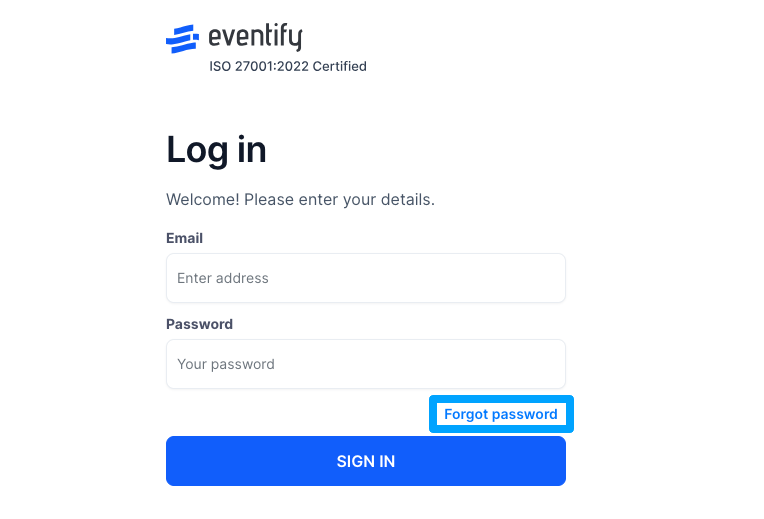

After entering your registered email, you can proceed to submit the password reset request. You will then receive an email containing instructions on how to reset your password and the reset link.
🔔 The same email will contain a verification code which will be required for the password reset authentication.
🔺 If you don't see our email in your inbox, please check your Spam or Junk folder. If it's there, you can mark it as 'Not Spam' to ensure future emails arrive in your inbox.
Upon following the provided password reset link, you will be directed to the below screen

Input your registered email address, the provided verification code, and your desired new password. Proceed by clicking the "Change Password" button to finalize the password reset process.
The system will authenticate your email and the code before resetting the password. Once completed, you can utilize the new password for logging in.
🔺 If you request password resets multiple times, ensure to use the code received in the latest email, as older codes expire upon a new request.
Should you still encounter difficulties logging in, such as forgotten email or any other issue related to the password reset process, feel free to contact us at hello@eventify.com.