Bulk editing sessions allows organizers to update multiple session details at once, saving time and ensuring consistency across event sessions. Follow the steps below to bulk edit sessions

Interactive Guide
Or check the step-by-step guide
1: Access the Eventify Admin Panel and navigate to Content > Schedules
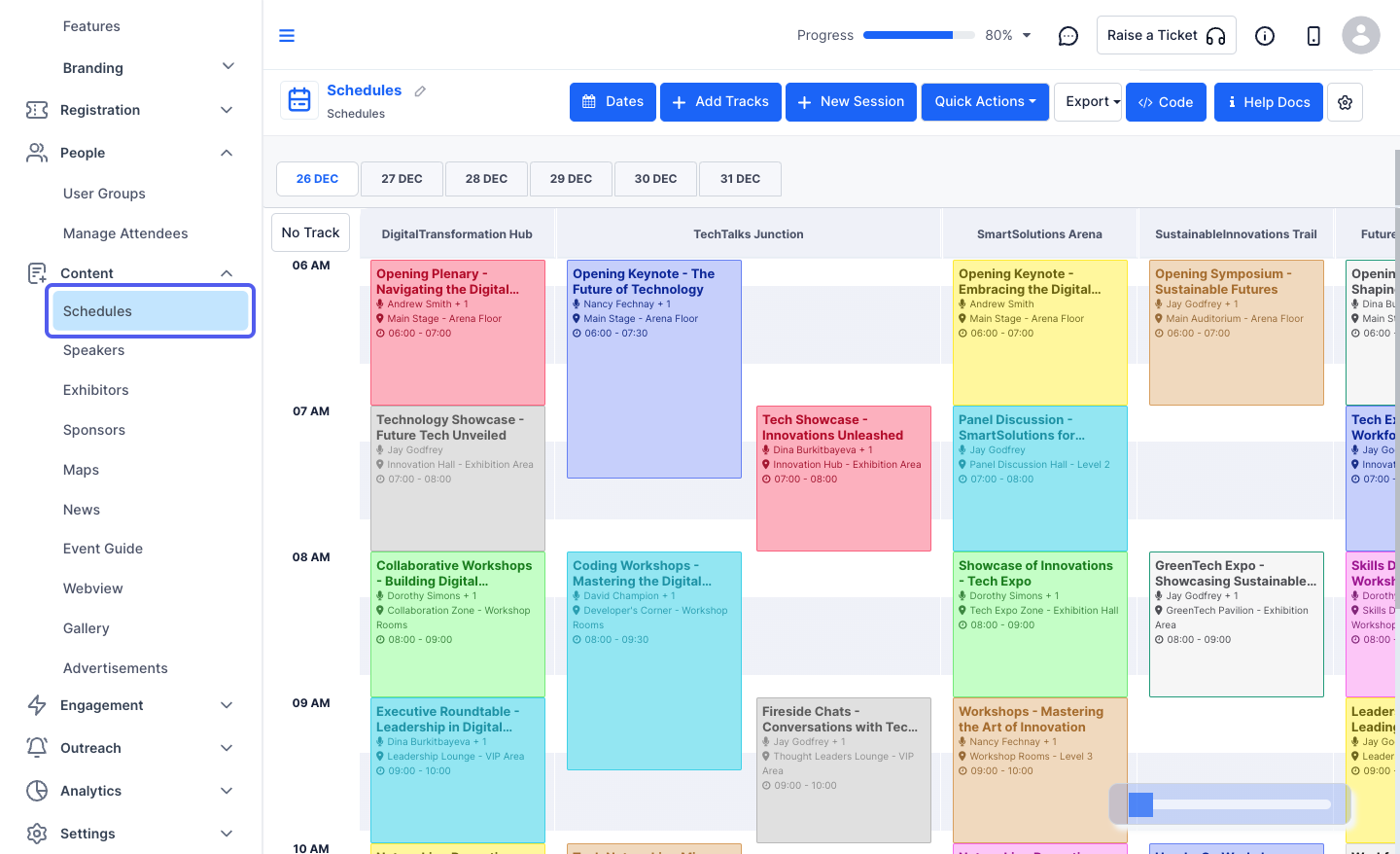
2: To bulk edit sessions, click on Quick Actions
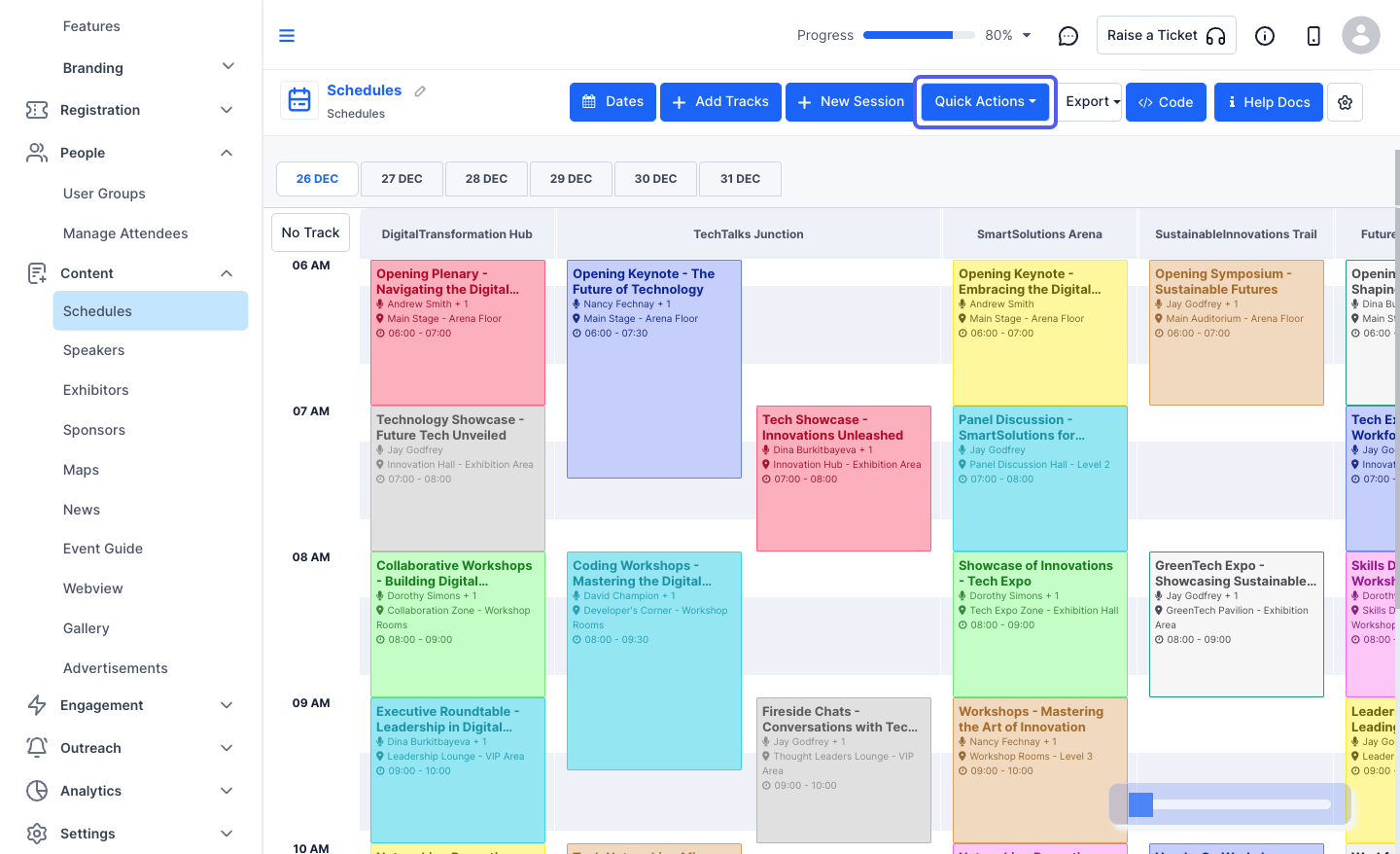
3: Then click on "Edit Schedules in bulk"
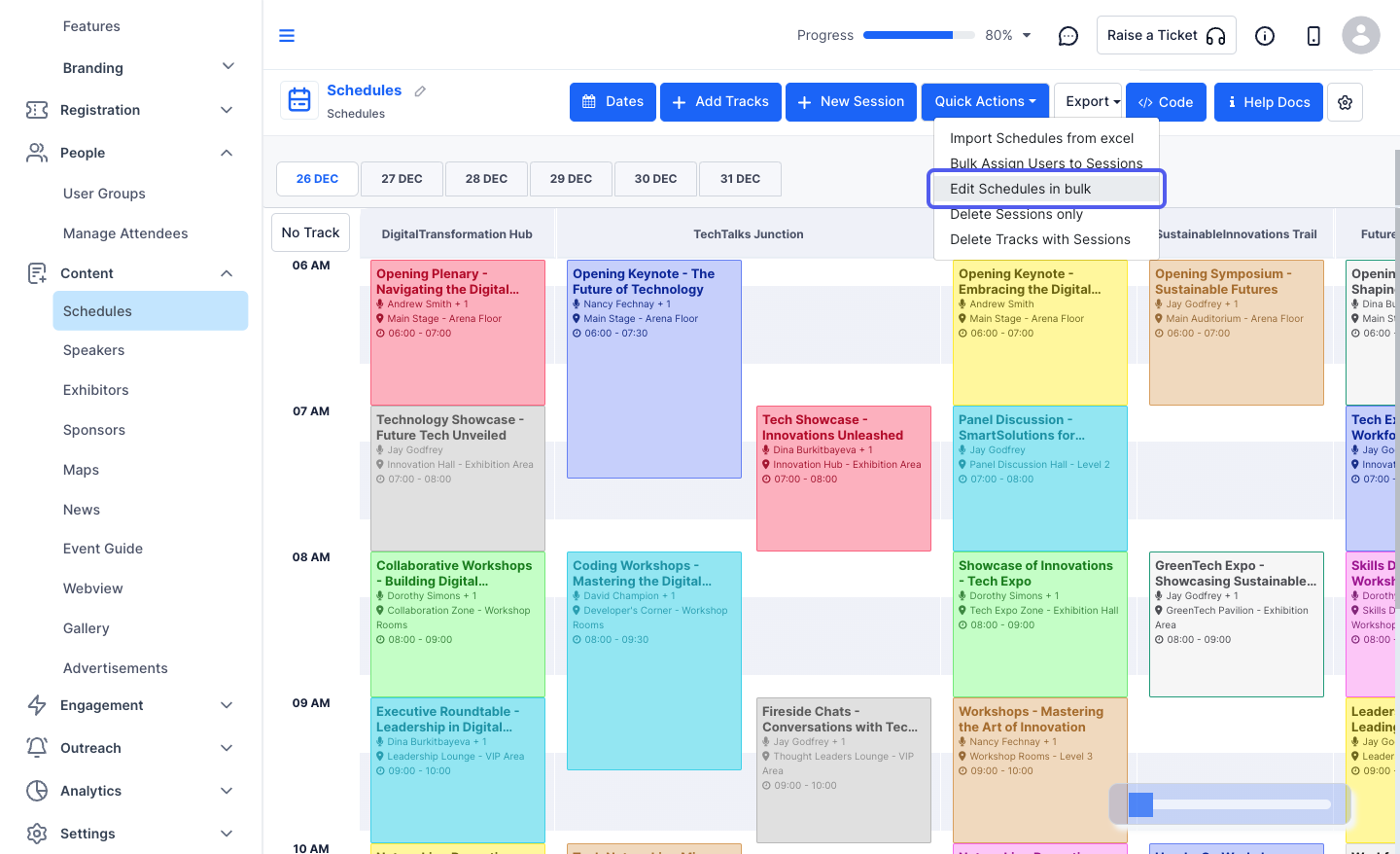
4: You will get all the created schedules along with their data for all the dates
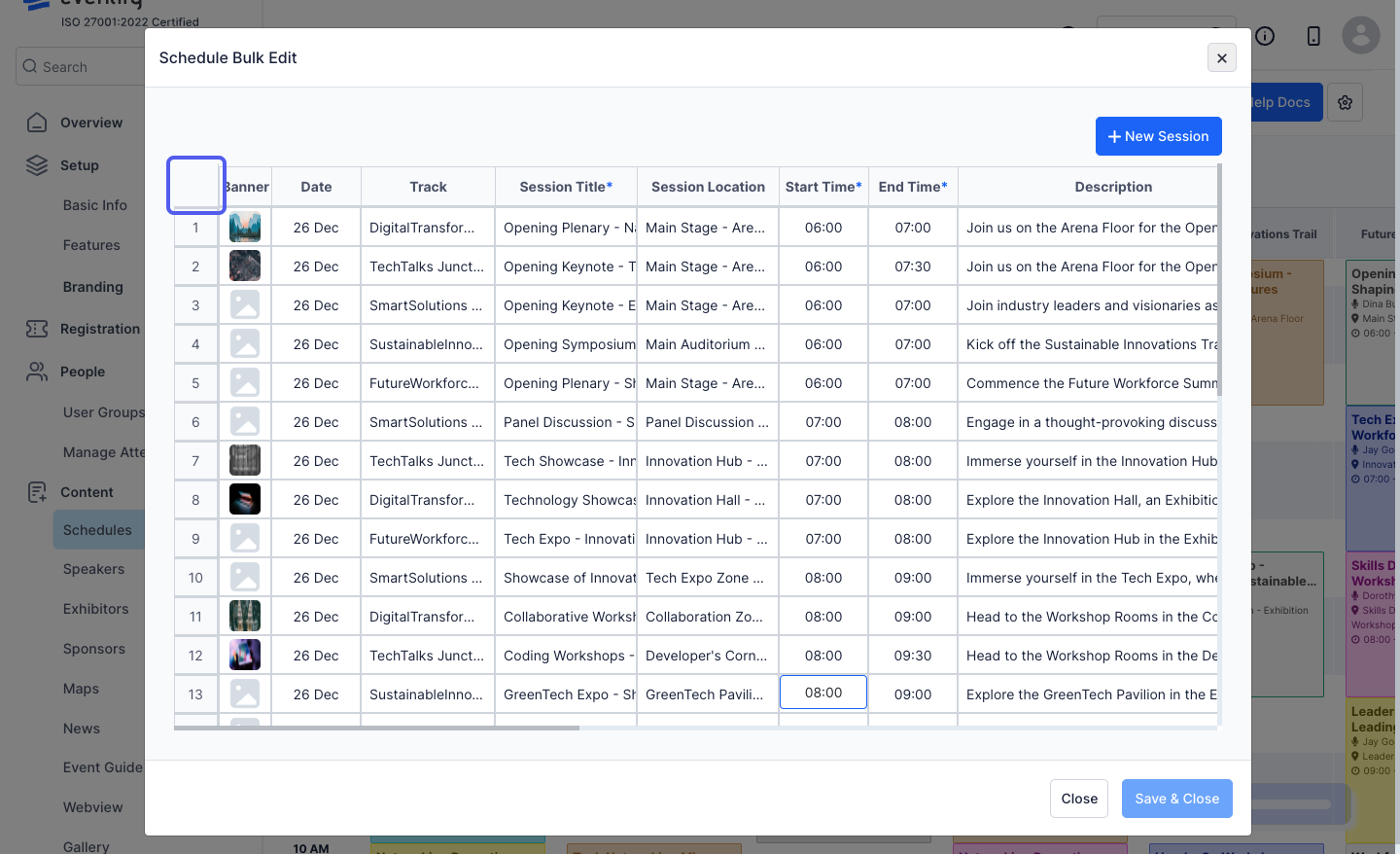
5: You can edit the banner image
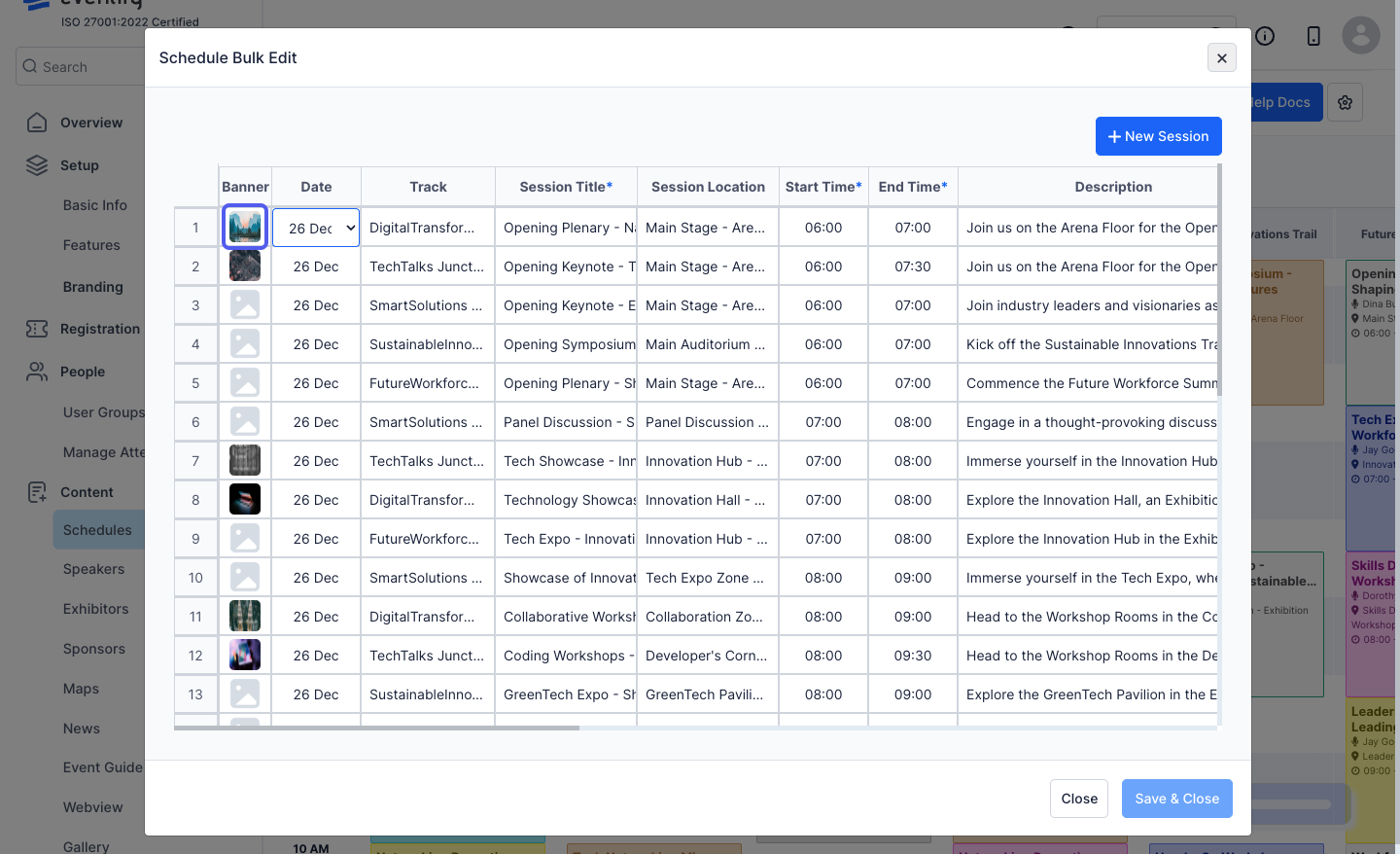
6: You can change the date of the session
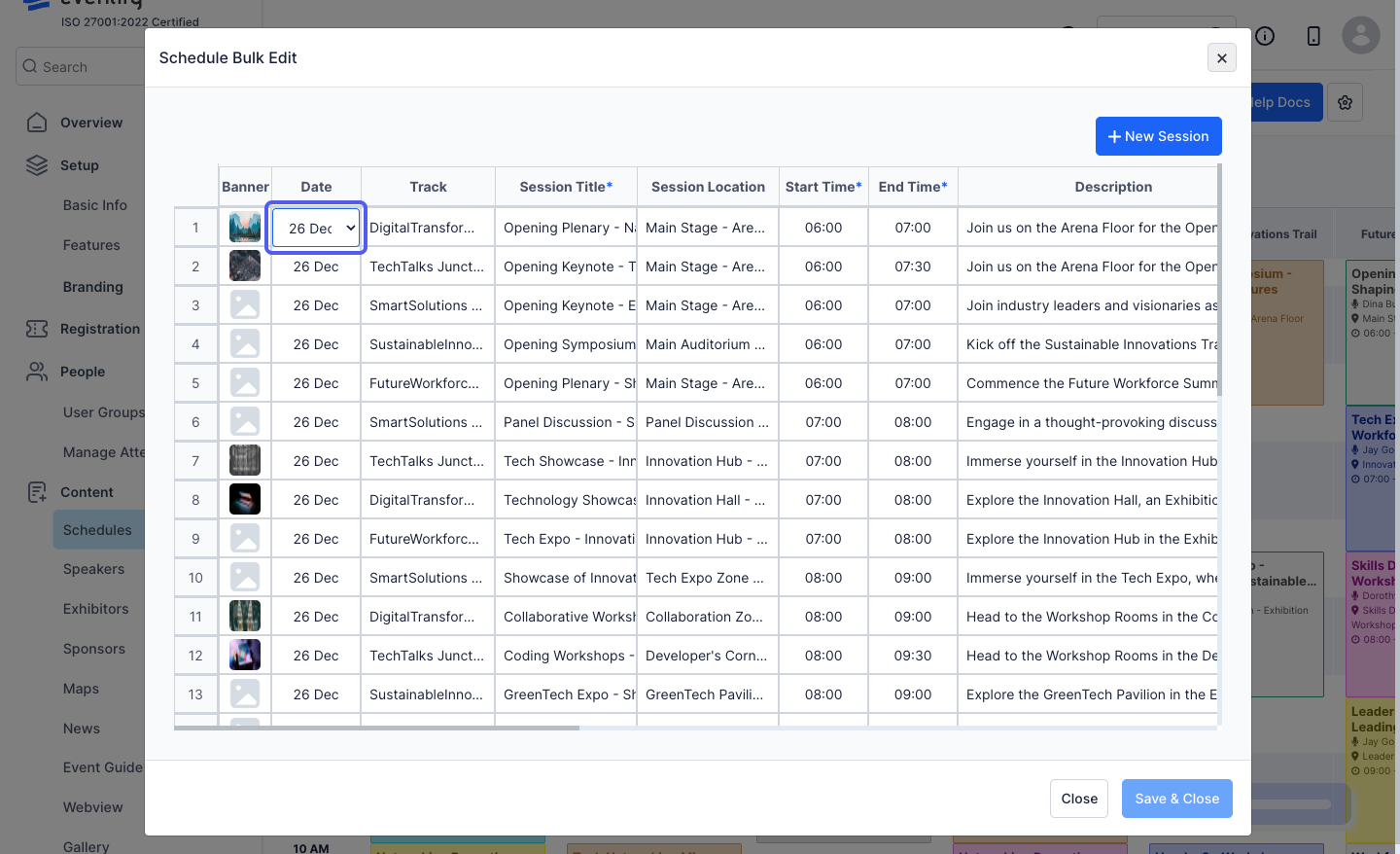
7: You can update the track of the session
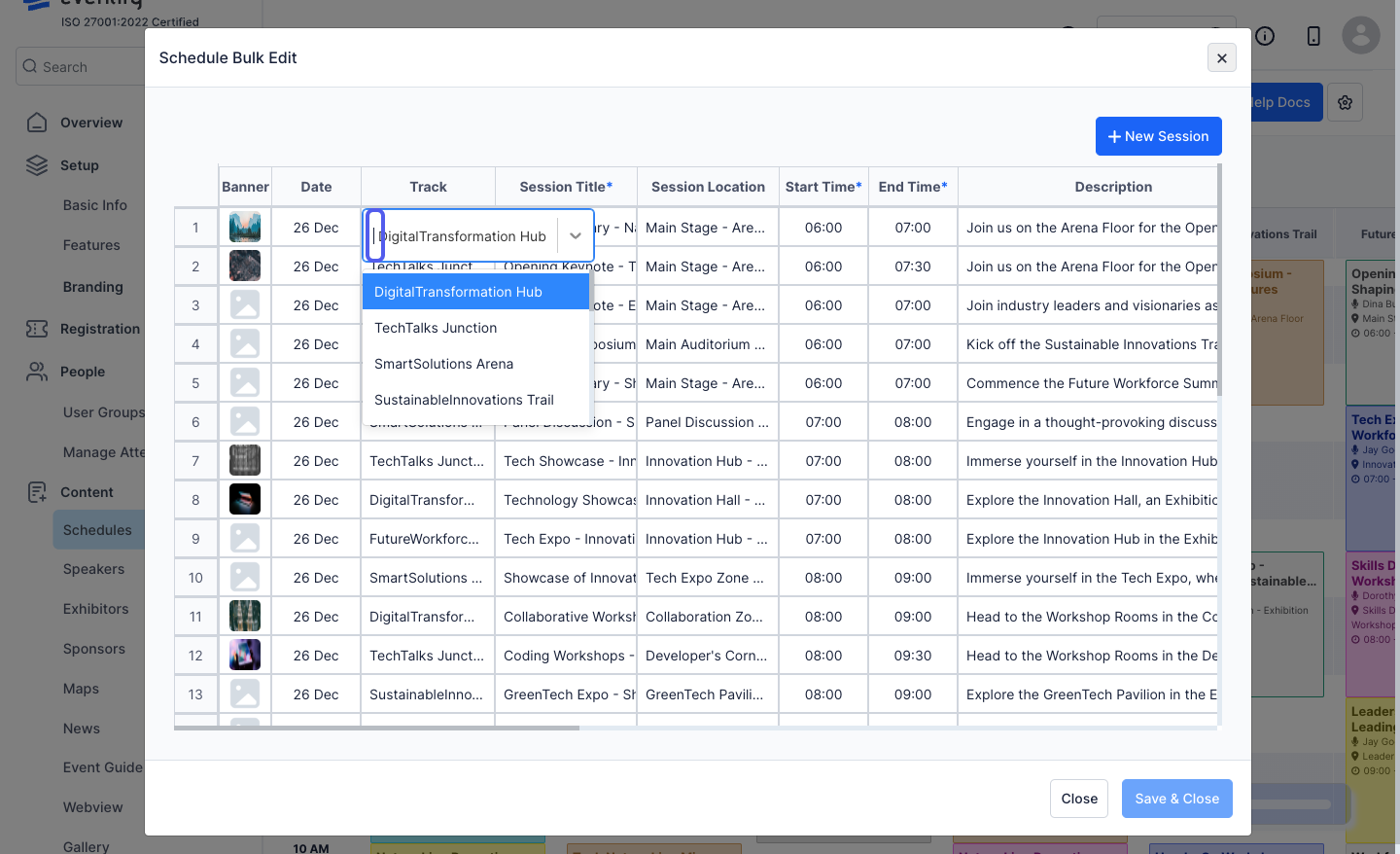
8: You can edit the session title
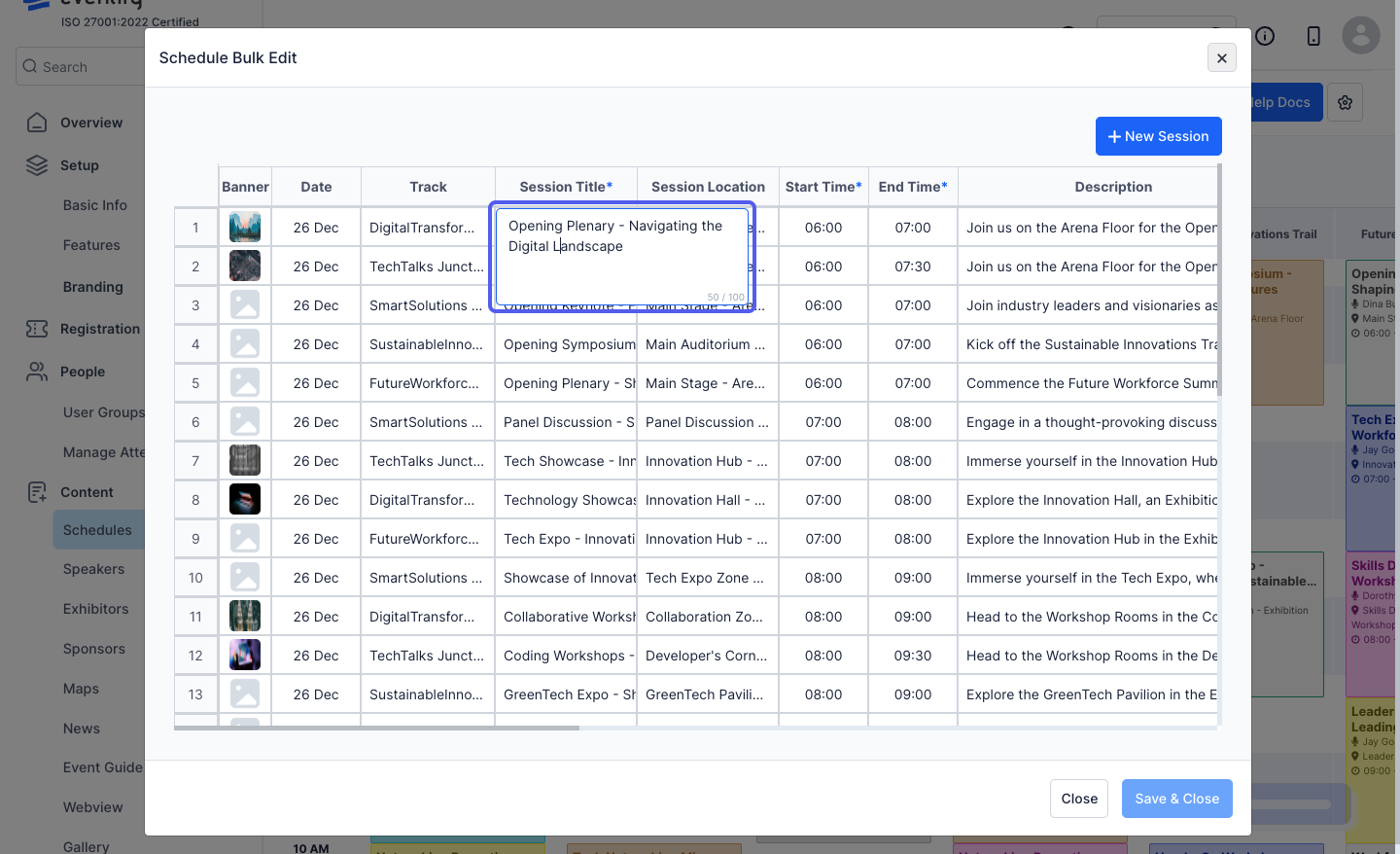
9: You can edit the session location
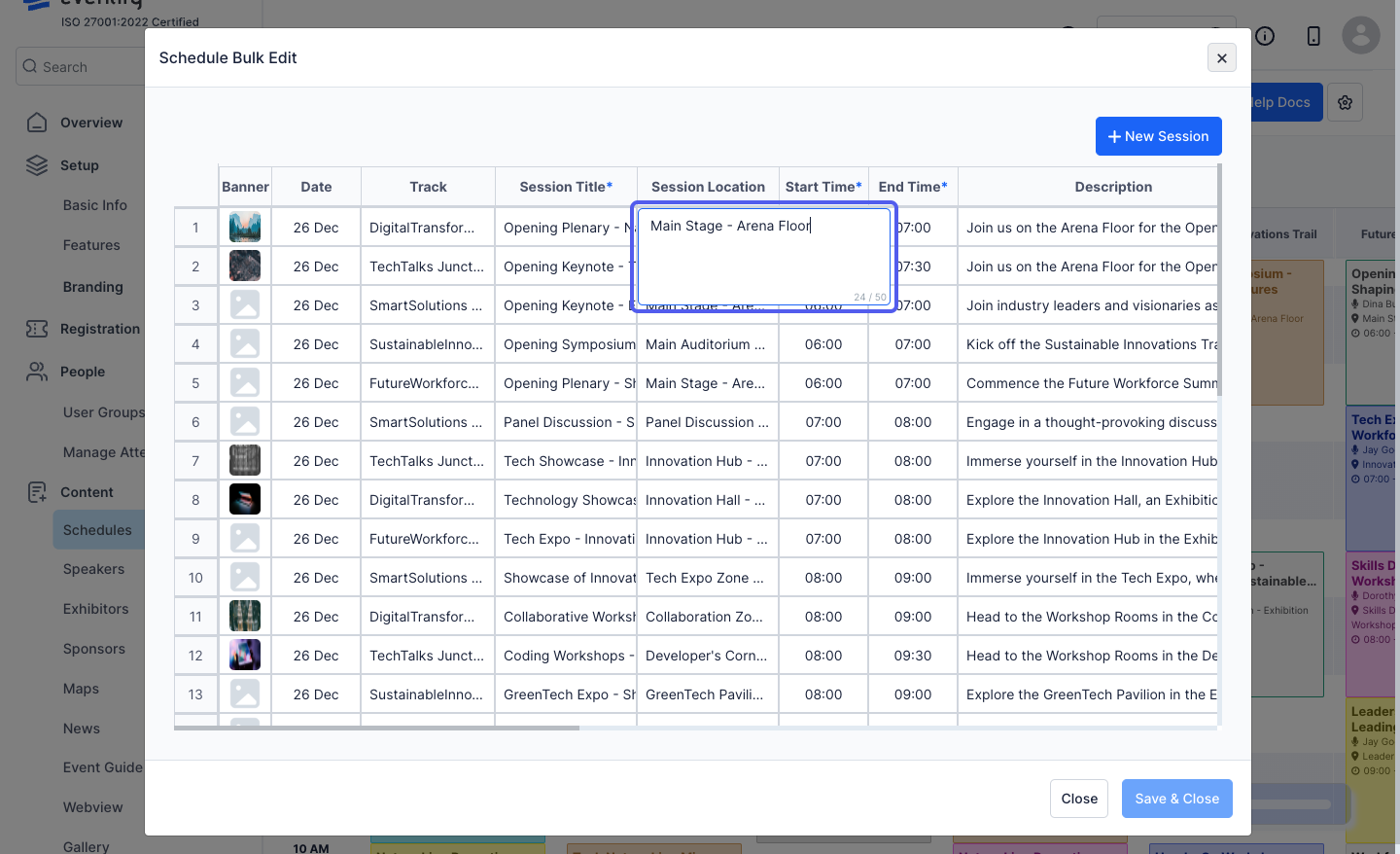
10: You can edit the session start and end time
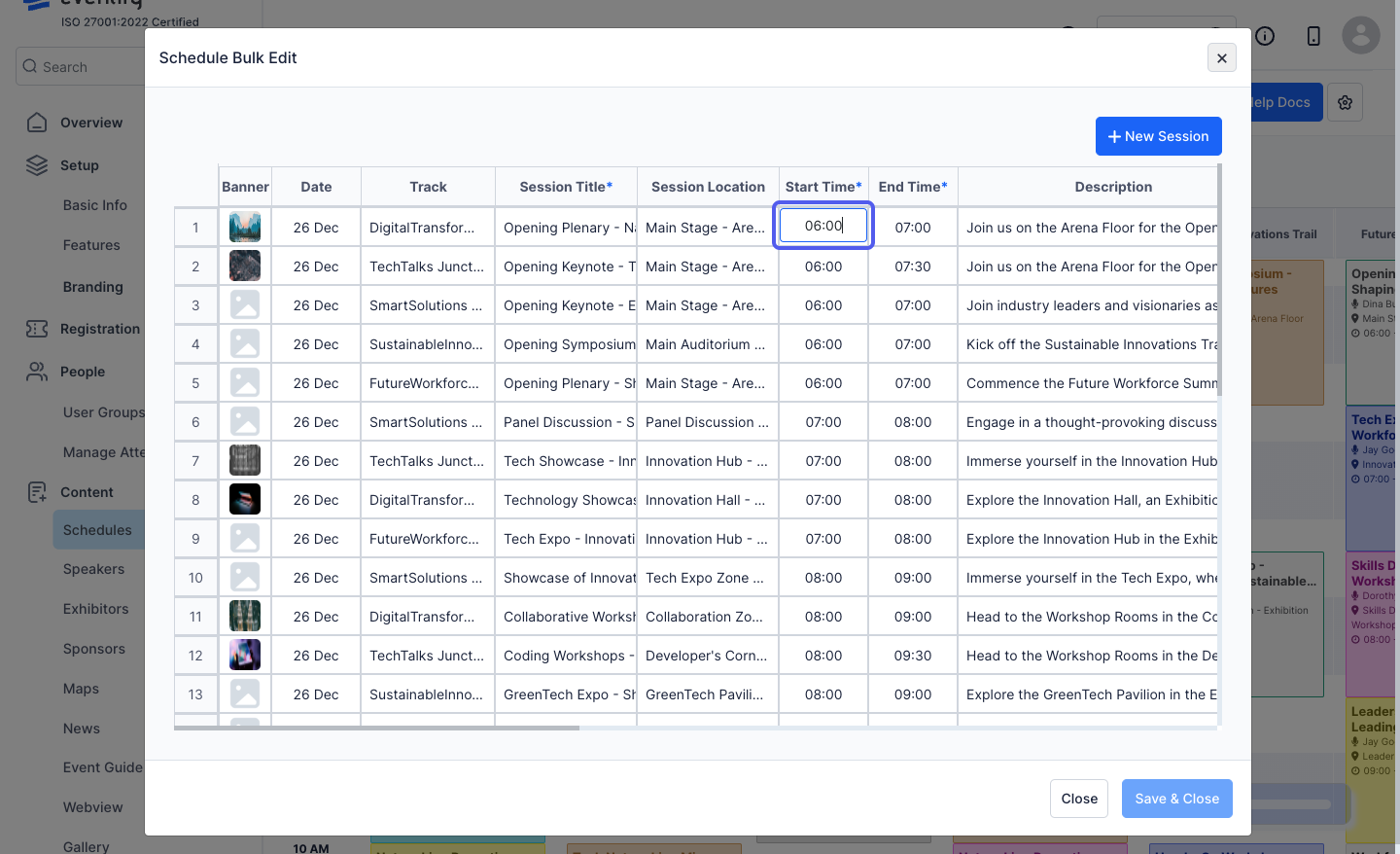
11: You can edit the session description
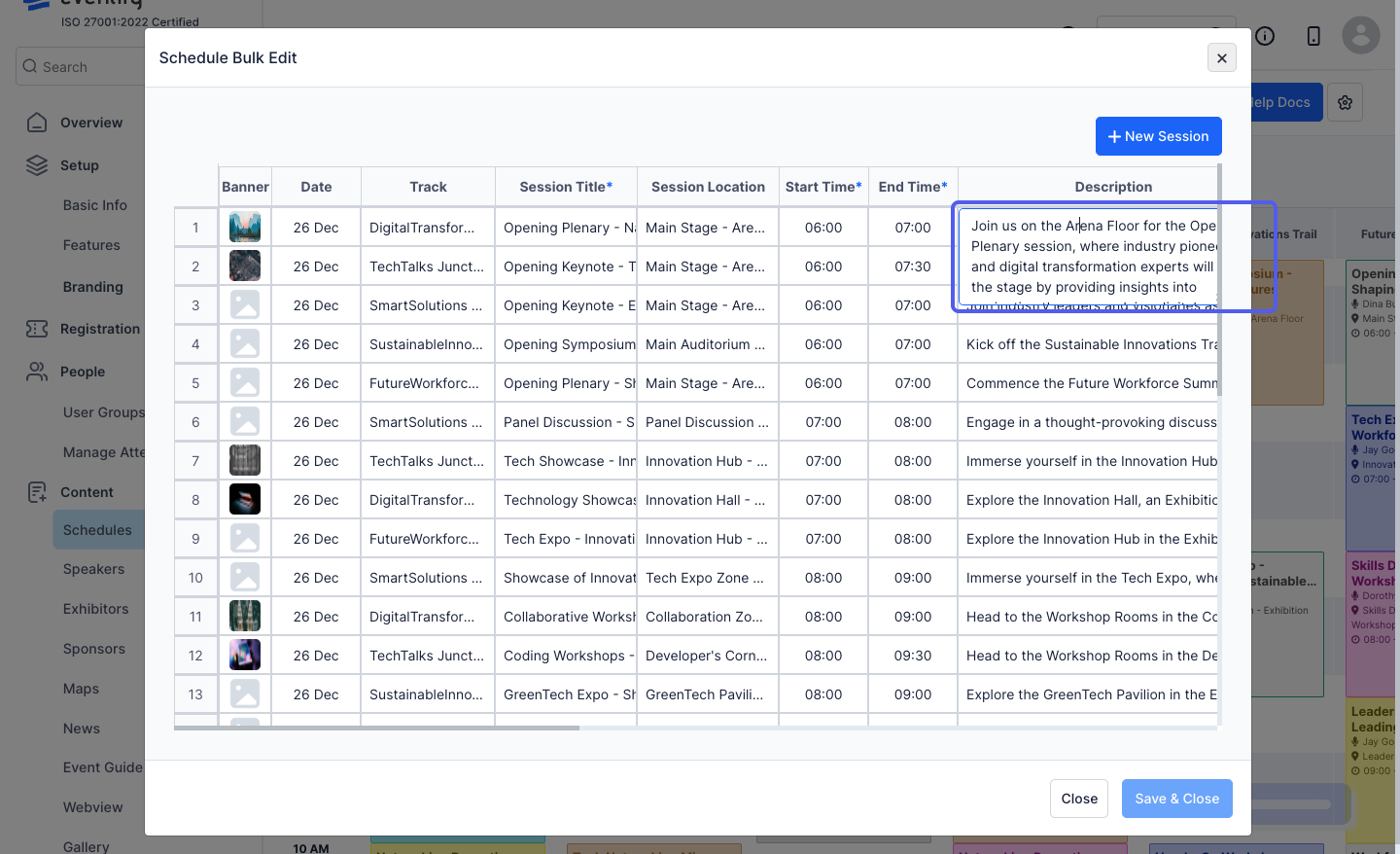
12: You can update the session speakers
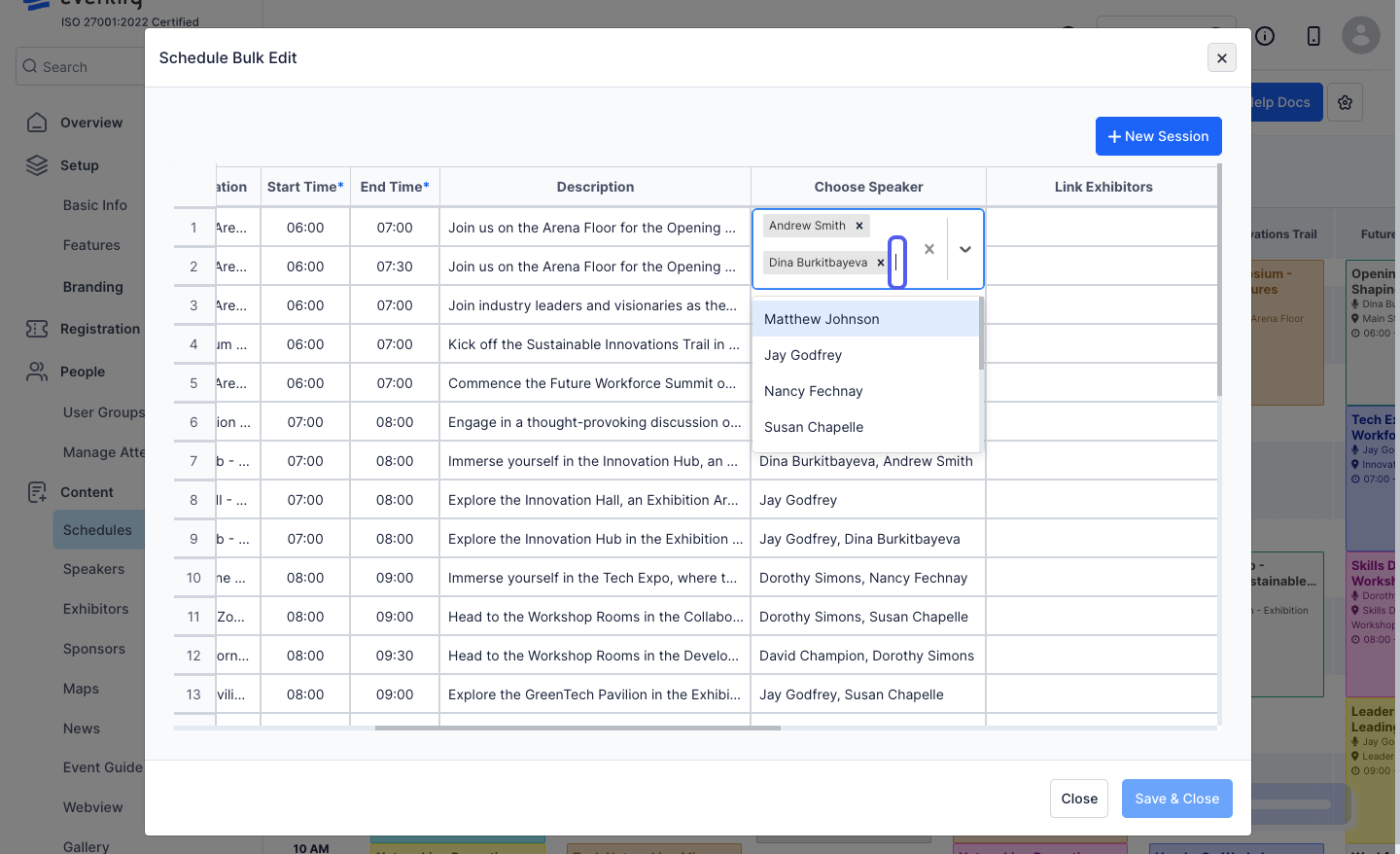
13: You can update the session exhibitors
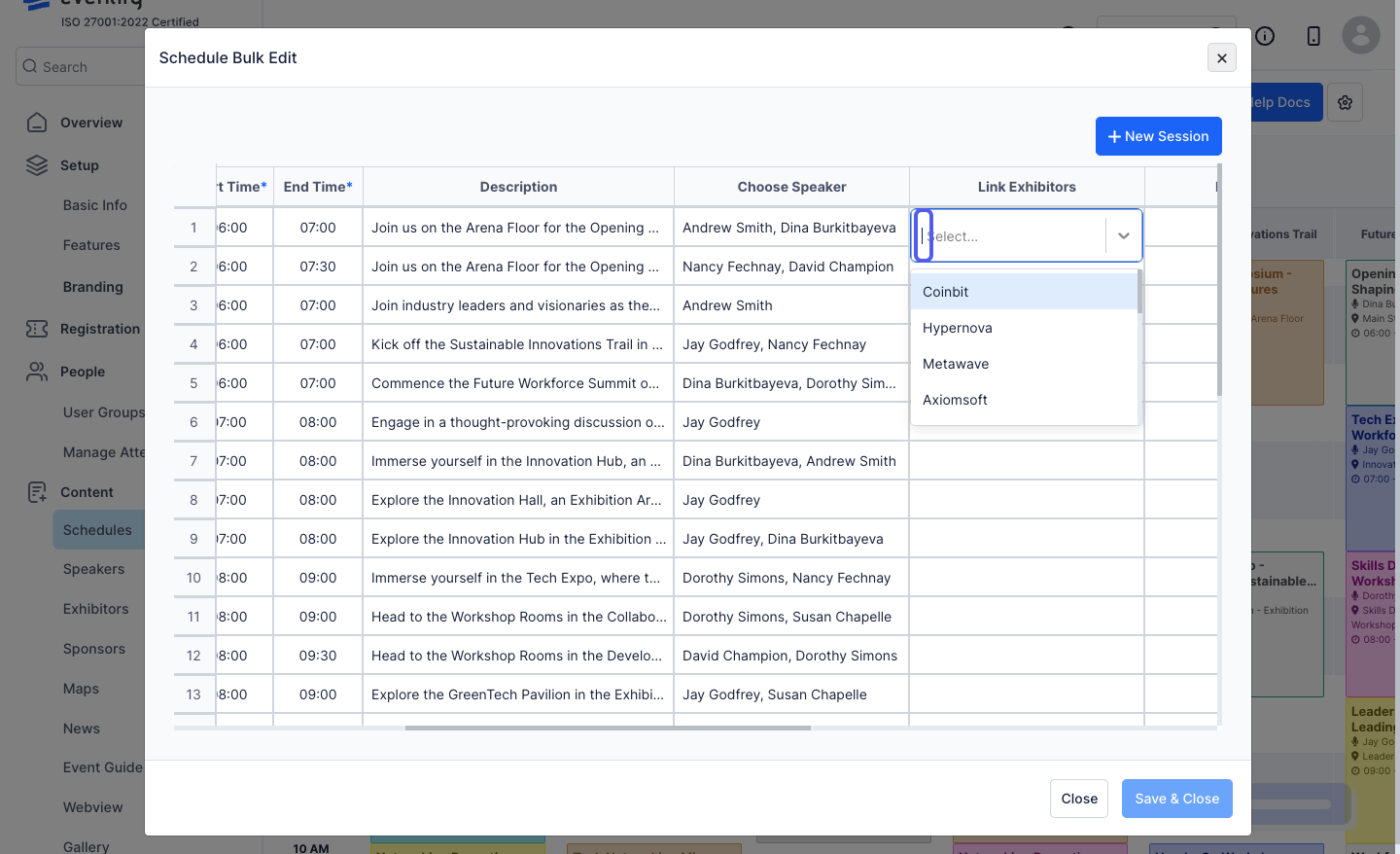
14: You can update the session sponsors
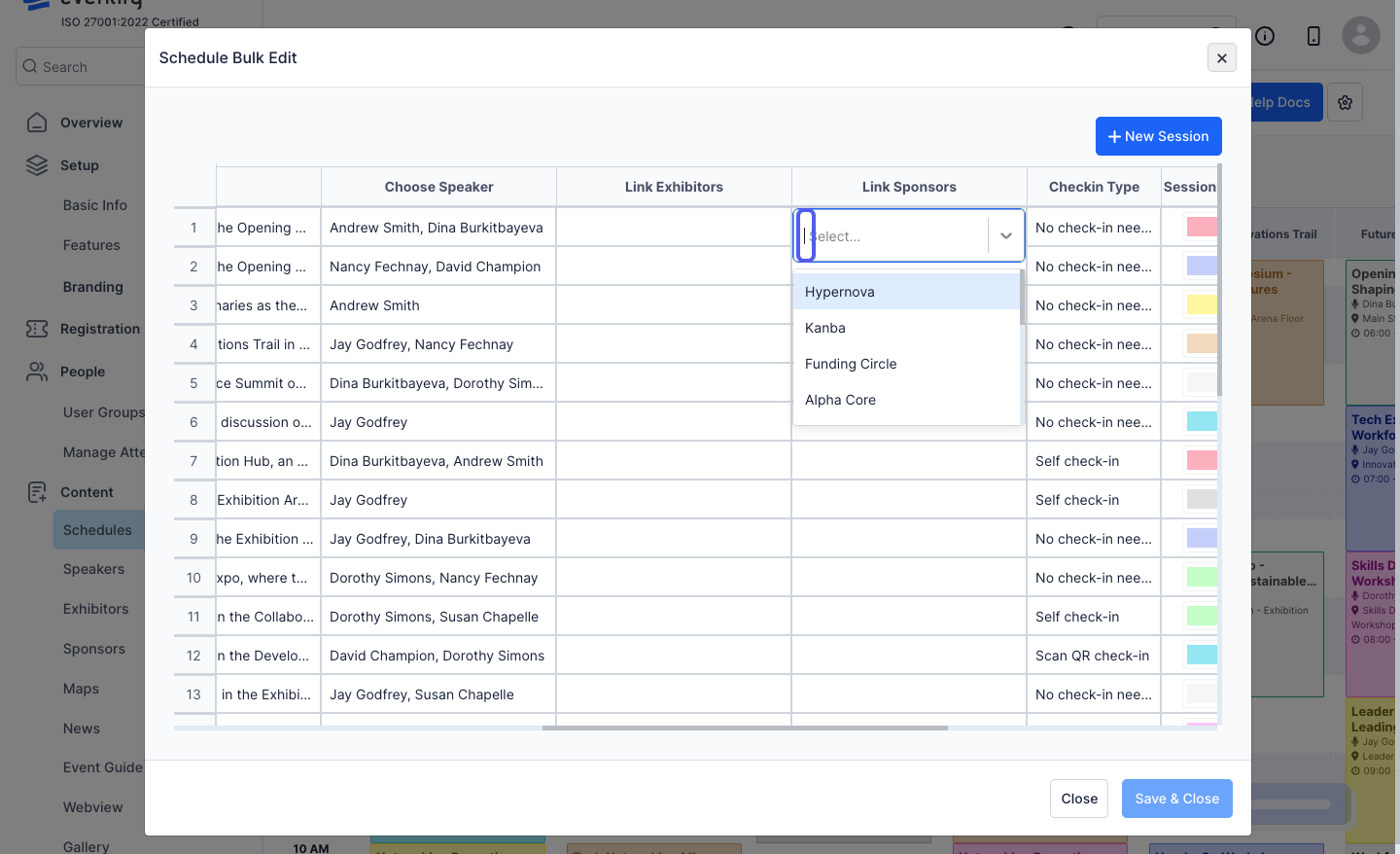
15: You can update the check-in type
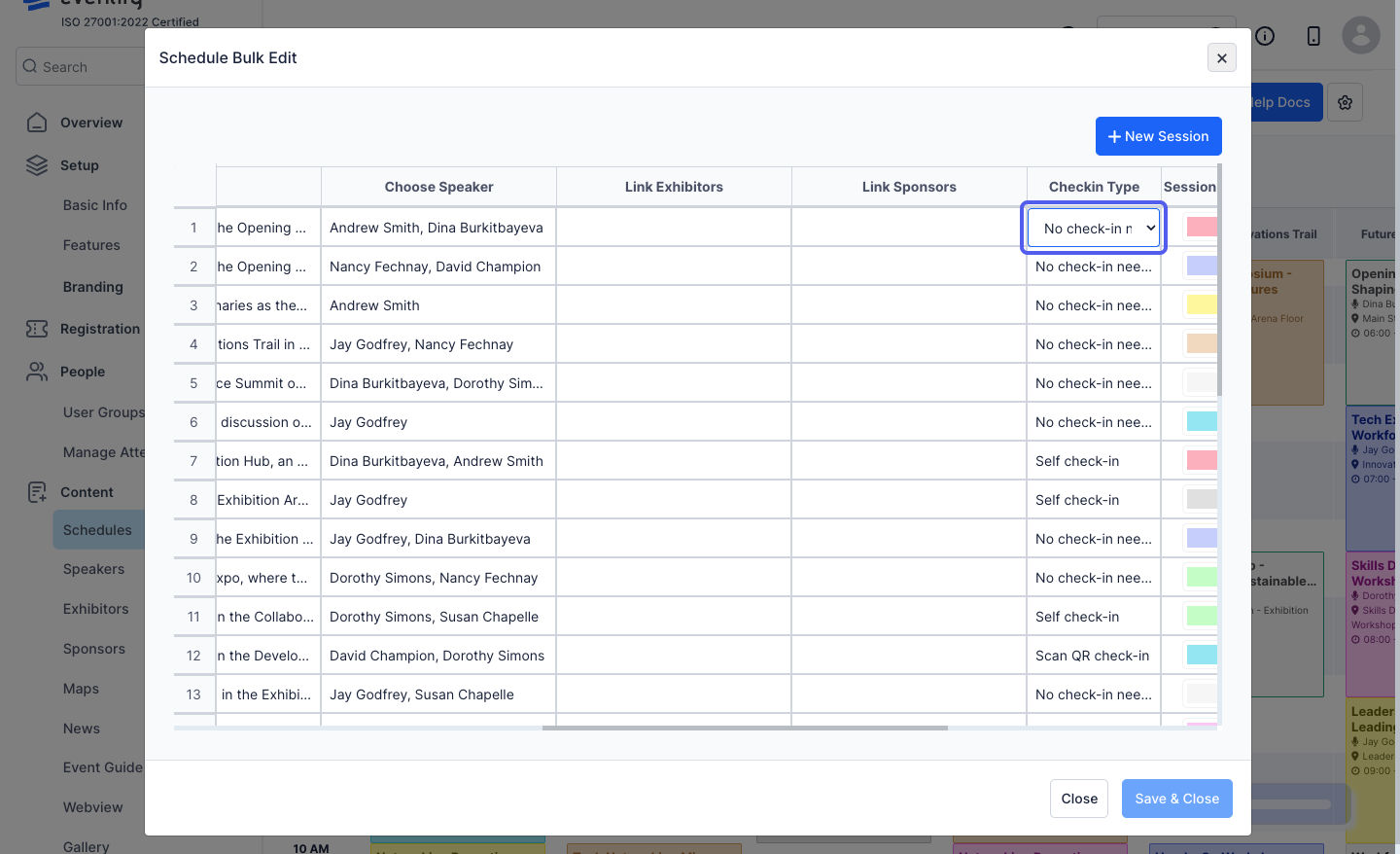
16: You can update the session colour
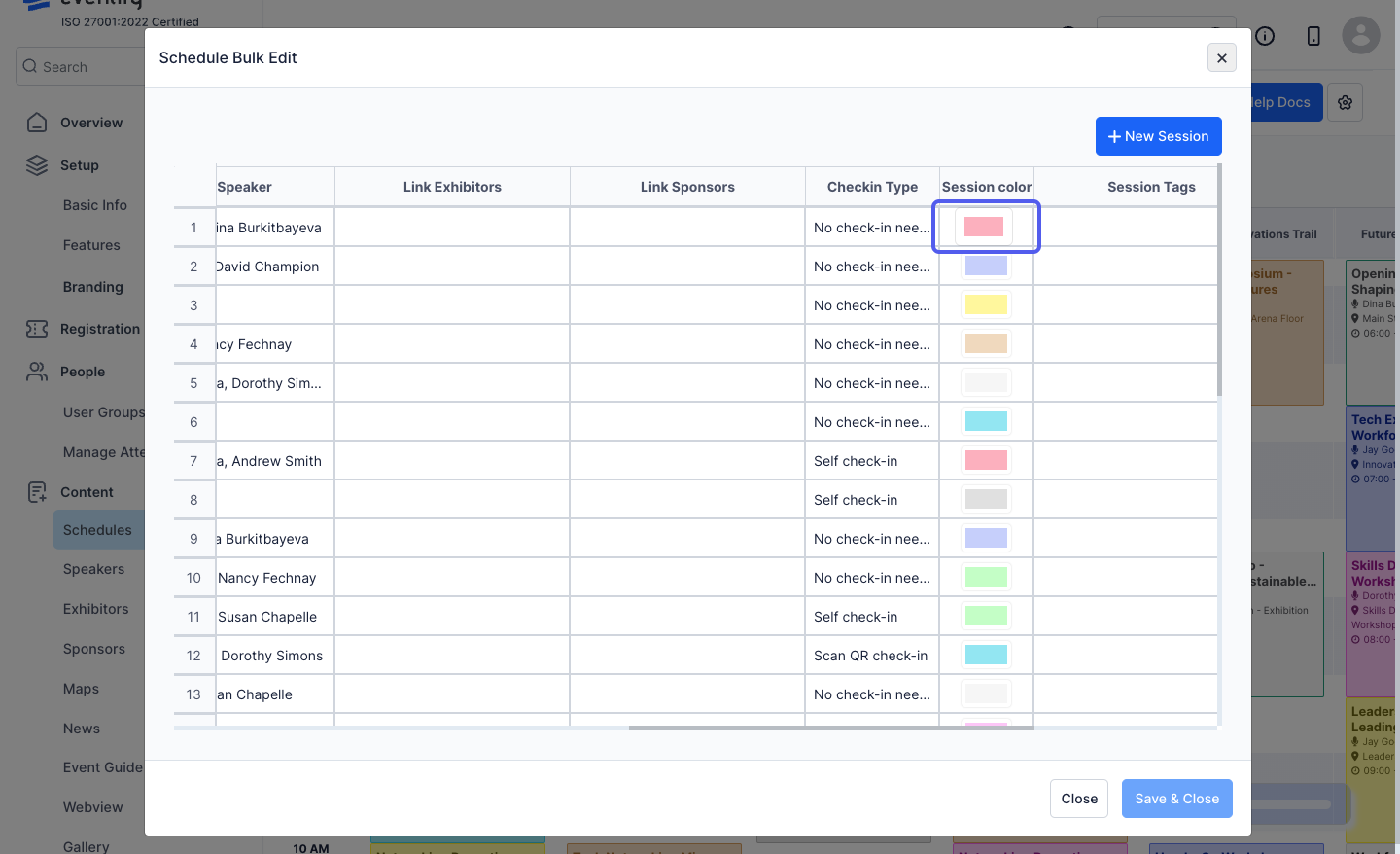
17: You can update the session tags
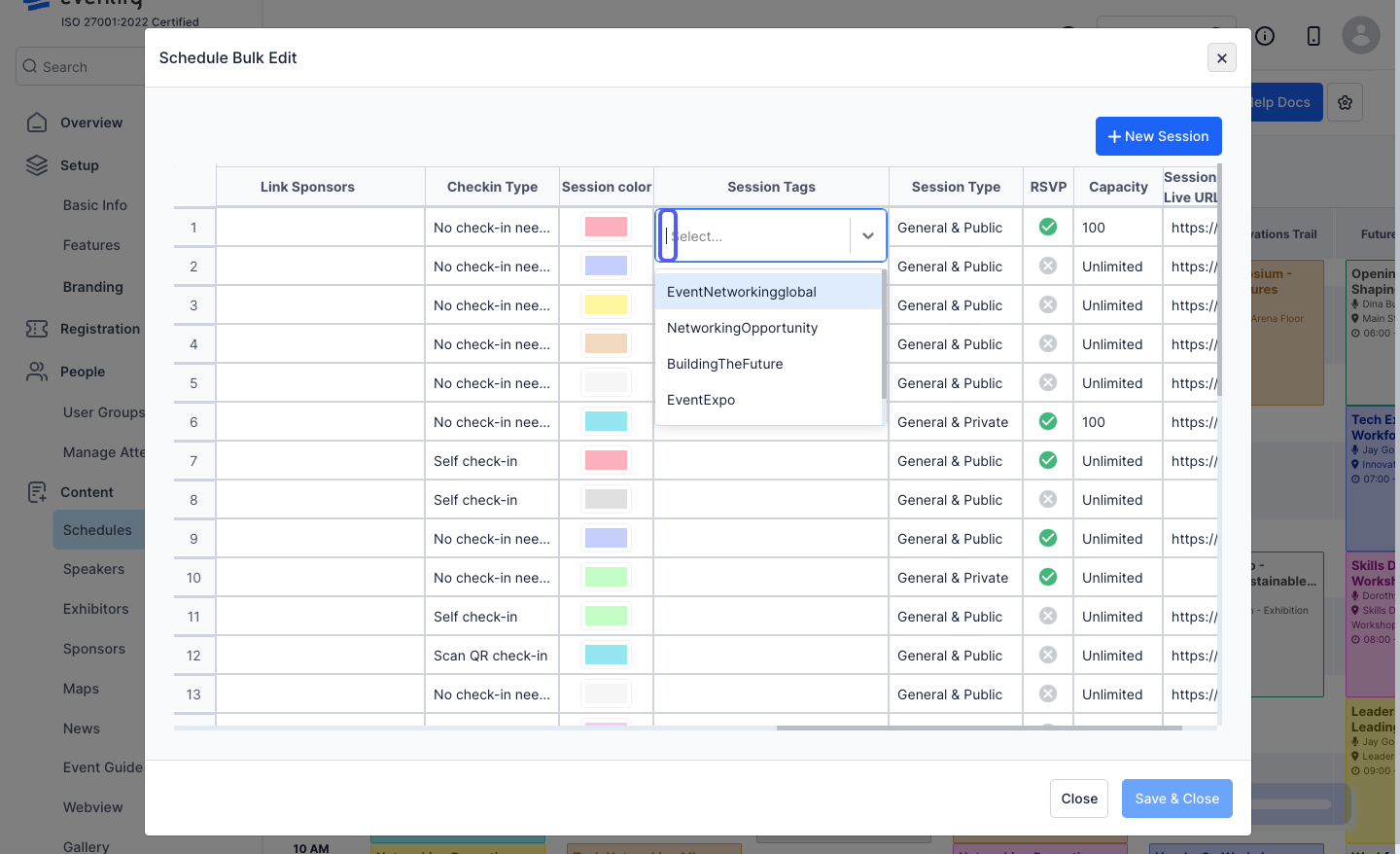
18: You can update the session type
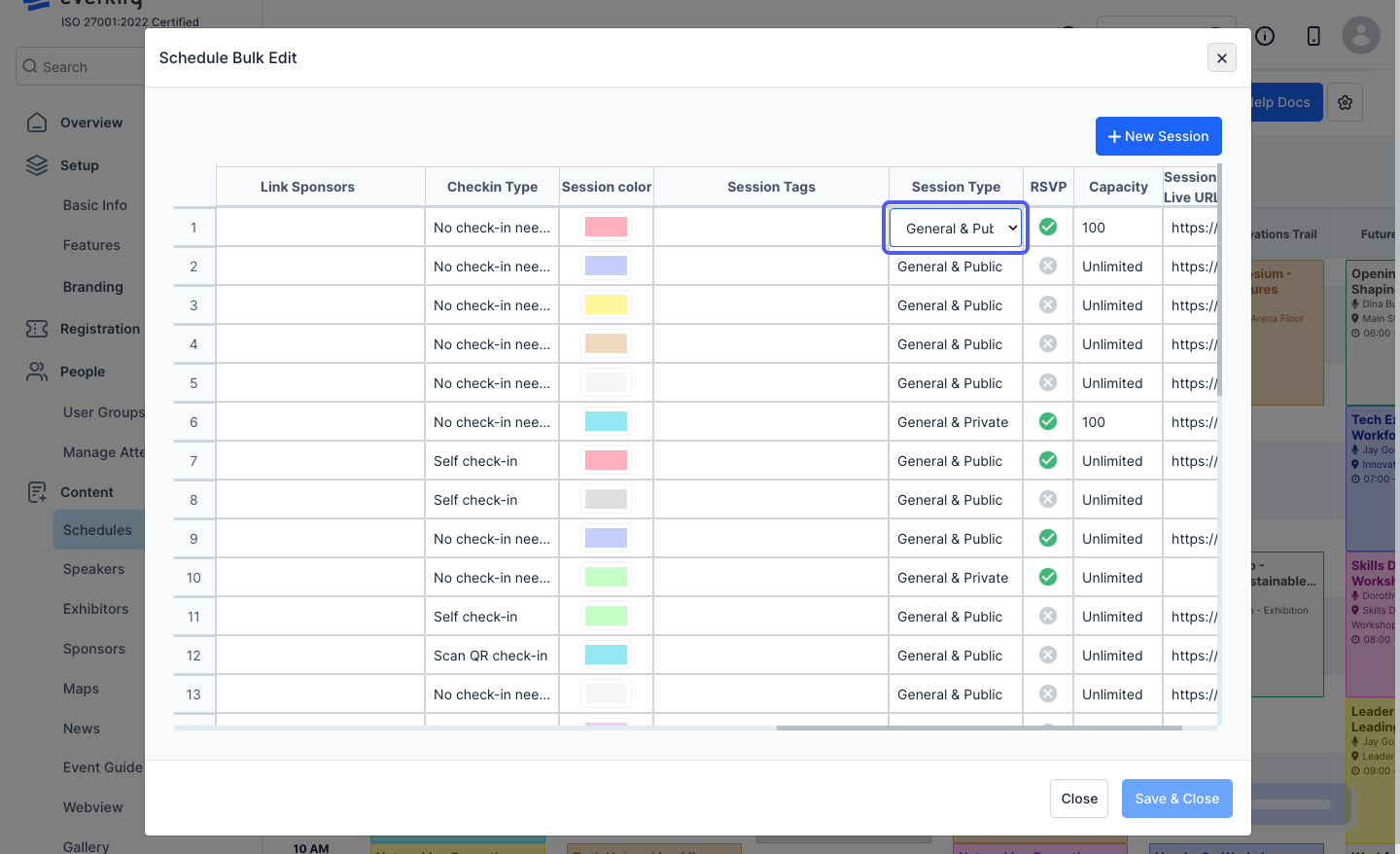
19: You can update the RSVP setting
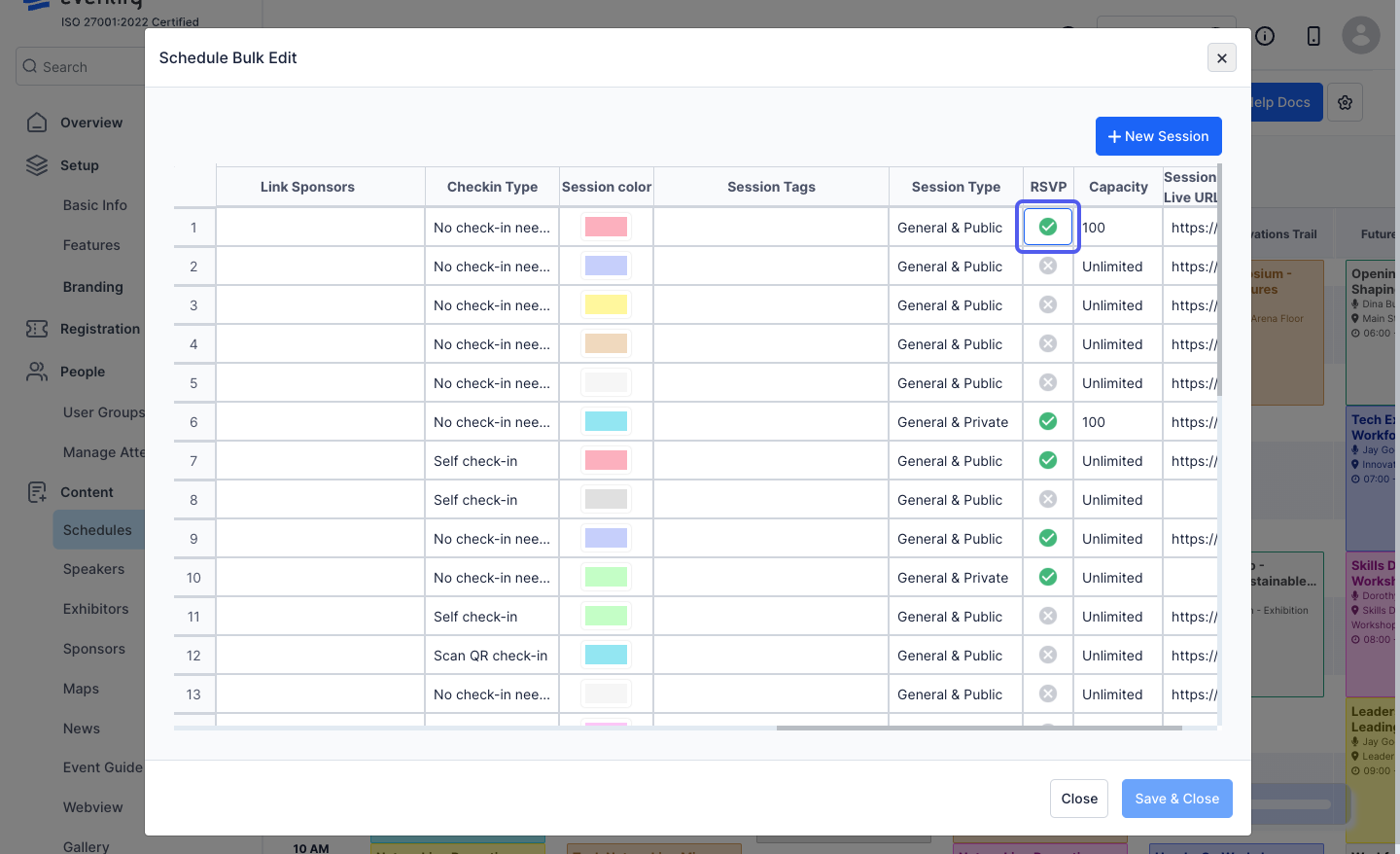
20: You can change the capacity
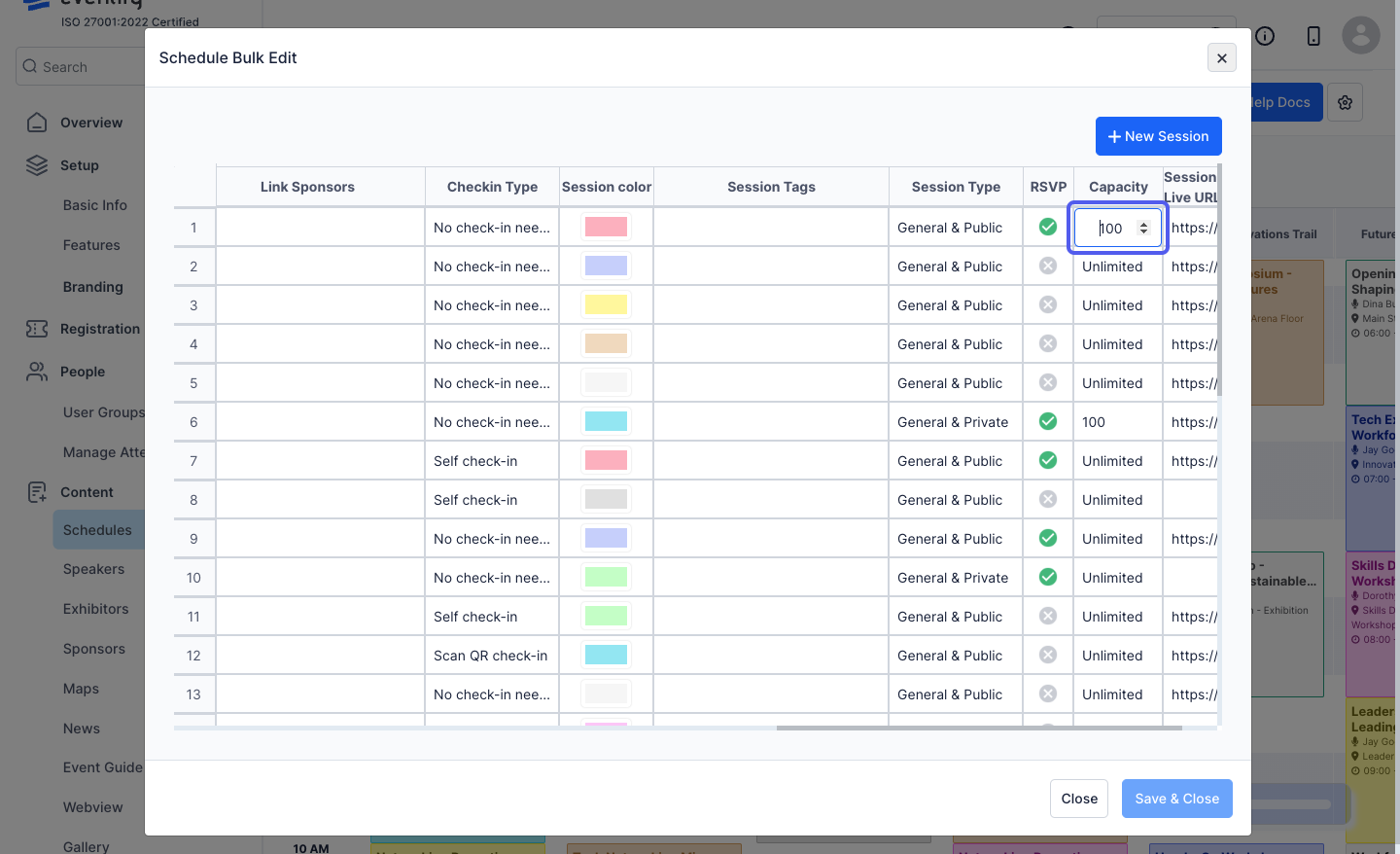
21: You can update the session Youtube Live URL / Zoom ID
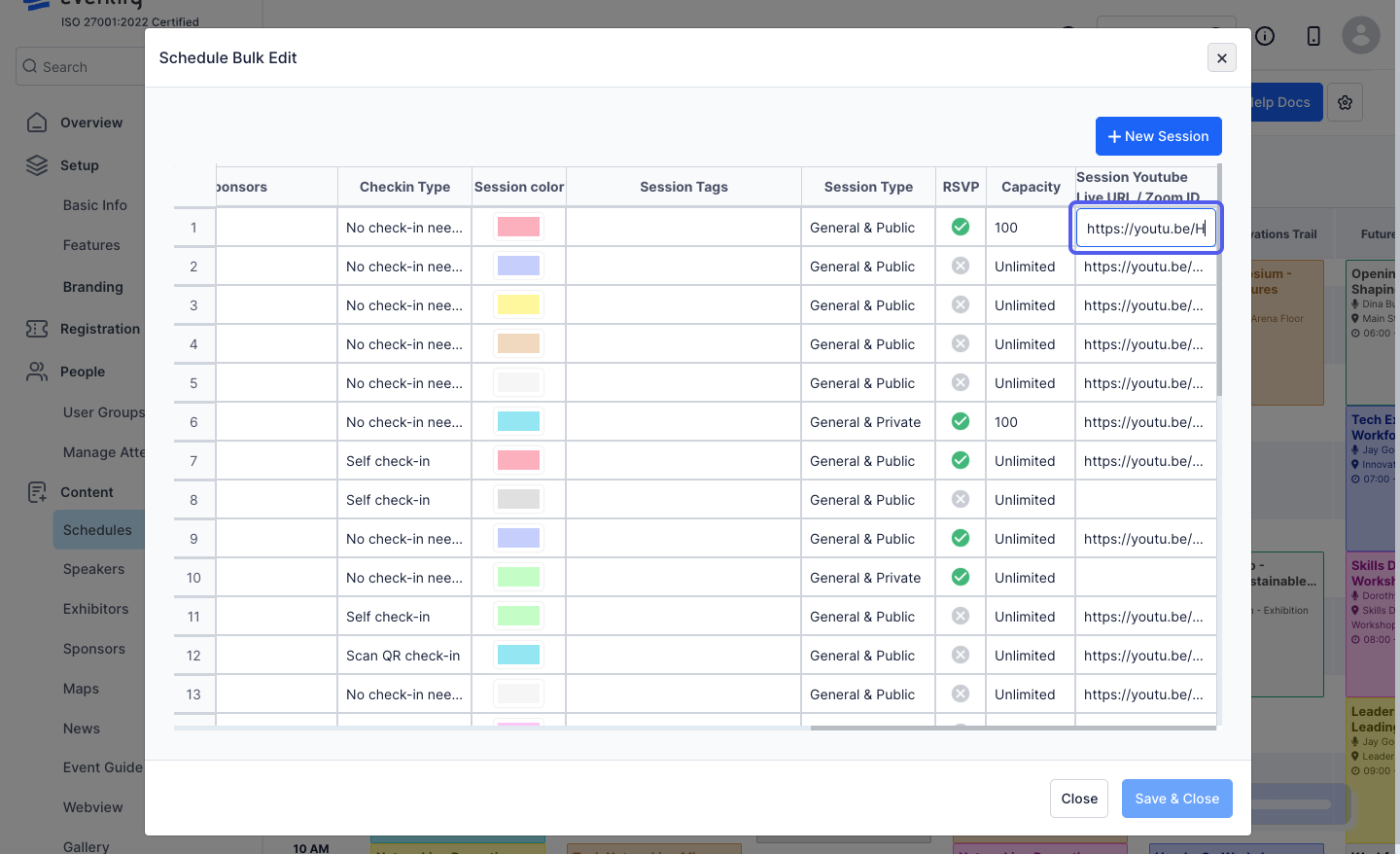
22: You can also add a new session from here
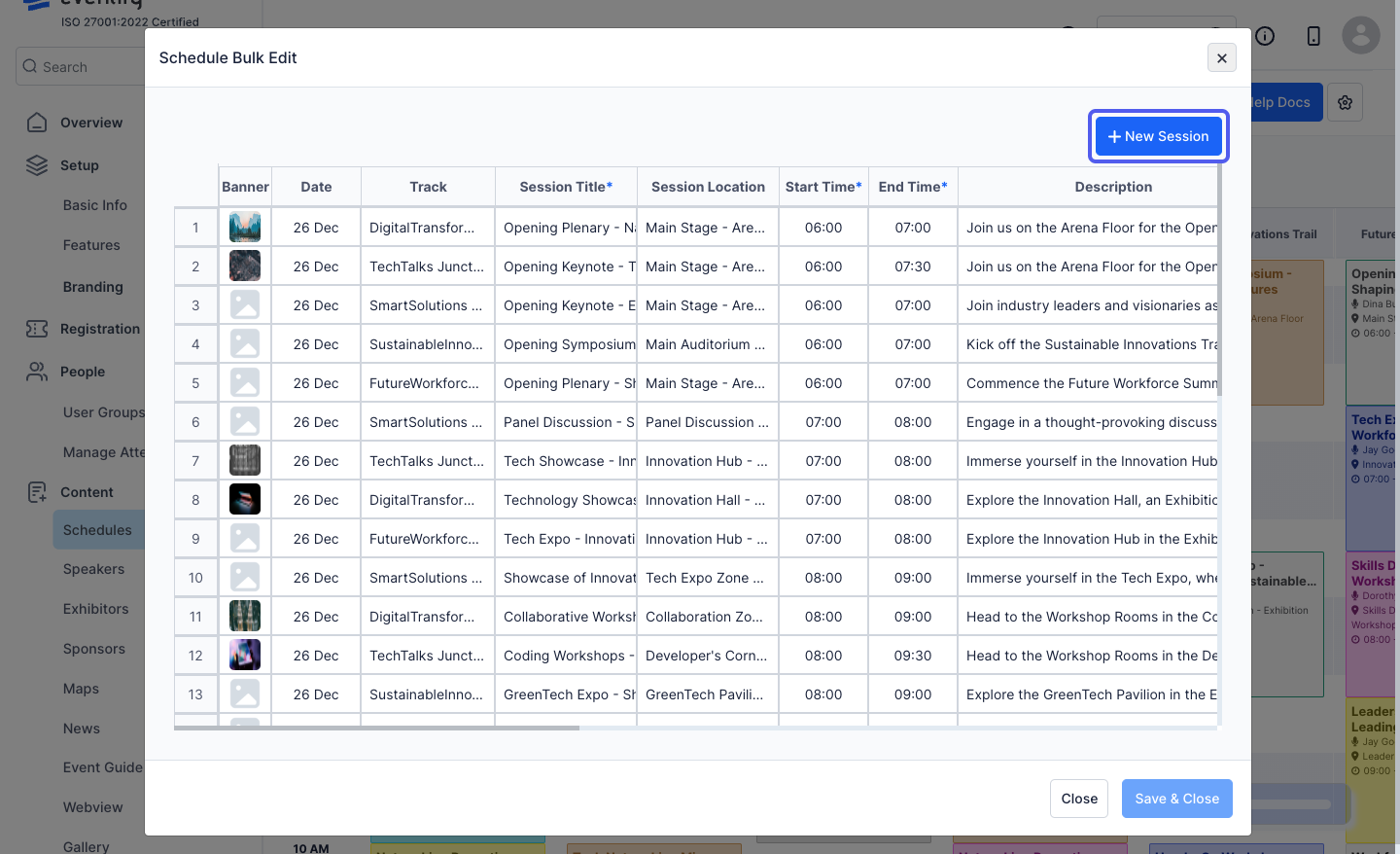
23: To add a new session, you need to fill up all the necessary details for the session
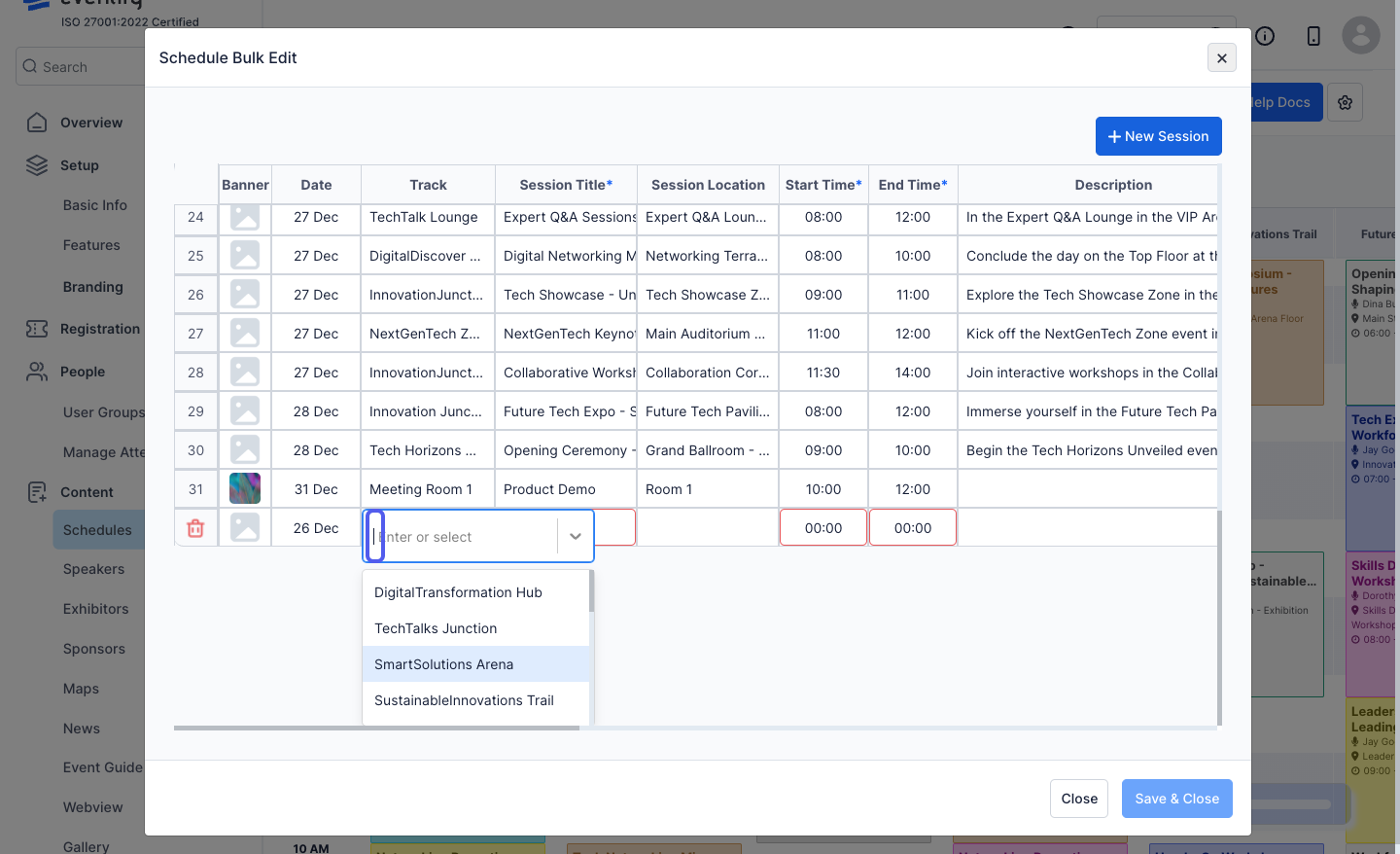
24: Once done, you can click on save to update all the changes in one go
