Access to the Eventify platform is restricted to event administrators. Upon your account creation as a client in Eventify, you should have received a welcome email containing your login details.
🔺 If you don't see our email in your inbox, please check your Spam or Junk folder. If it's there, you can mark it as 'Not Spam' to ensure future emails arrive in your inbox.
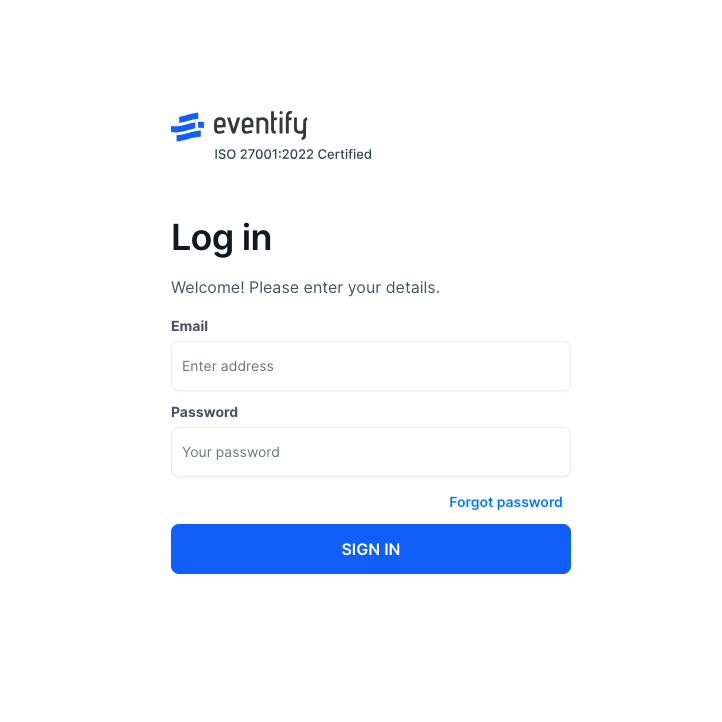
If you are enrolled in a group event plan, you will be redirected to a screen displaying all your events, from which you can select the event you wish to manage.
🔔 It's important to note that Eventify offers two types of login access: My Hub and White Label, each with distinct pricing structures (please refer to Eventify Plans and Pricing).
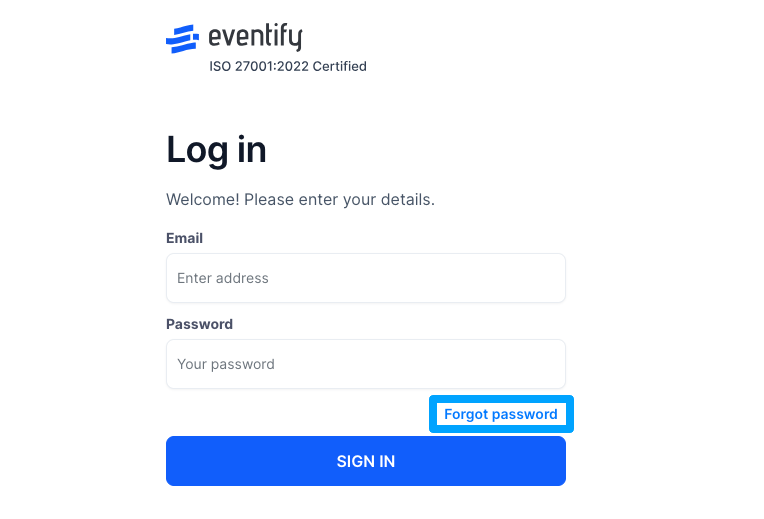
In the event of forgotten login credentials, you can utilize the Reset Password button to initiate the password reset process. Visit How to Reset Forgotten/Lost Password? to learn more about resetting passwordprocess.
Should you encounter difficulties logging in, such as forgotten email or password, or if you receive error messages regarding account validity expiration, please don't hesitate to contact us at hello@eventify.com.
Registered attendees can login to the event with their registered email and passcode. The credentials for accessing the event is shared via the Welcome email which can be sent manually or it gets triggered again when an attendee tries to login.
Once the user is on the login screen, they need to follow these steps:

On Continue, the attendee will be redirected to the passcode screen. Here they need to:

🔔 Attendees can "Contact Support" in case of any login related issue or any other issue in general.