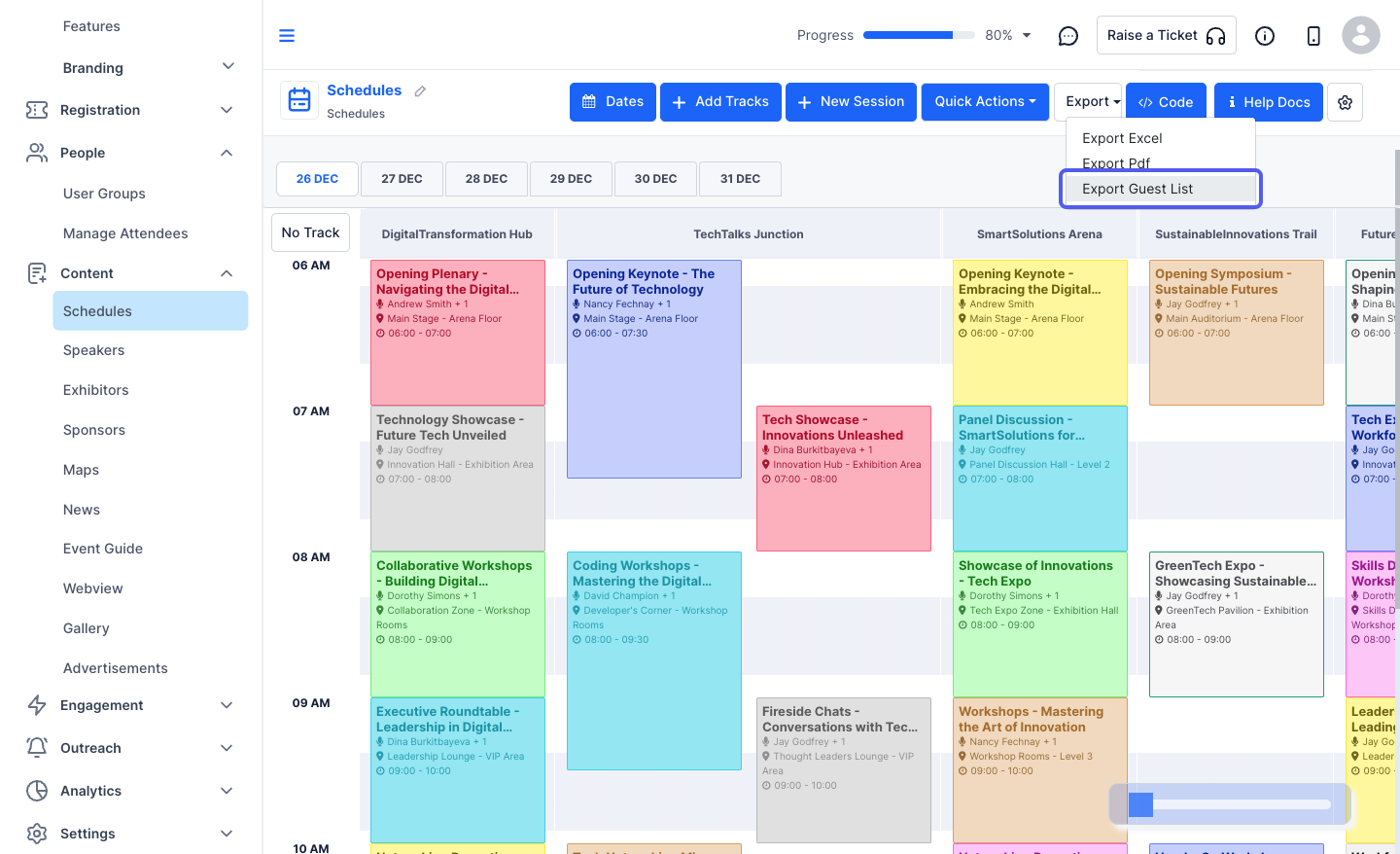Exporting session details helps you download and store all session-related information for external review, backup, or reporting purposes. Follow the steps below to export session details

Interactive Guide
Or check the step-by-step guide
Learn how to export and download data from Eventify Admin in just a few simple steps.
1: Access the Eventify Admin Panel and navigate to Content > Schedules
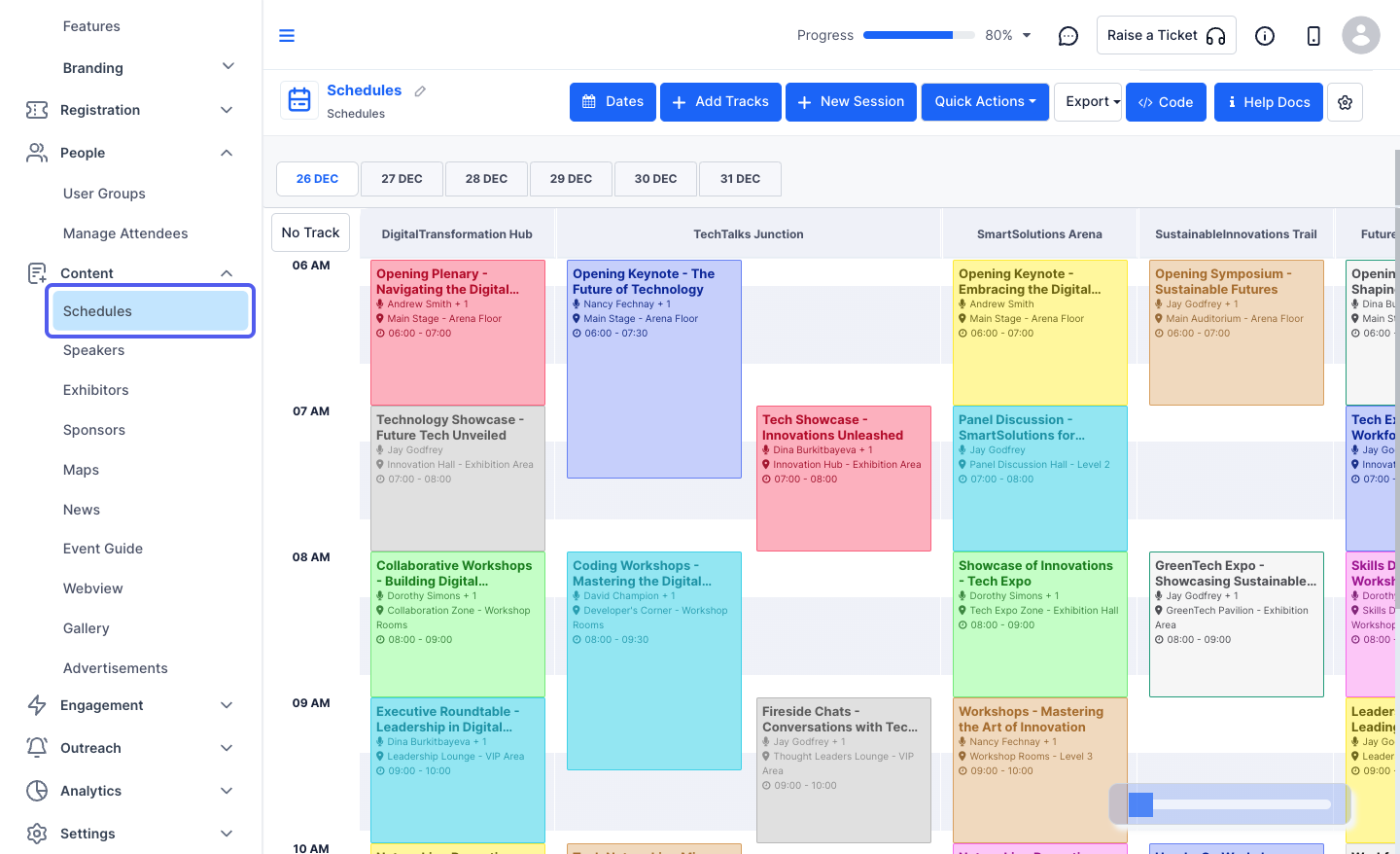
2: Click on the "Export" button
You can export the schedule in Excel, PDF along with the Guest list
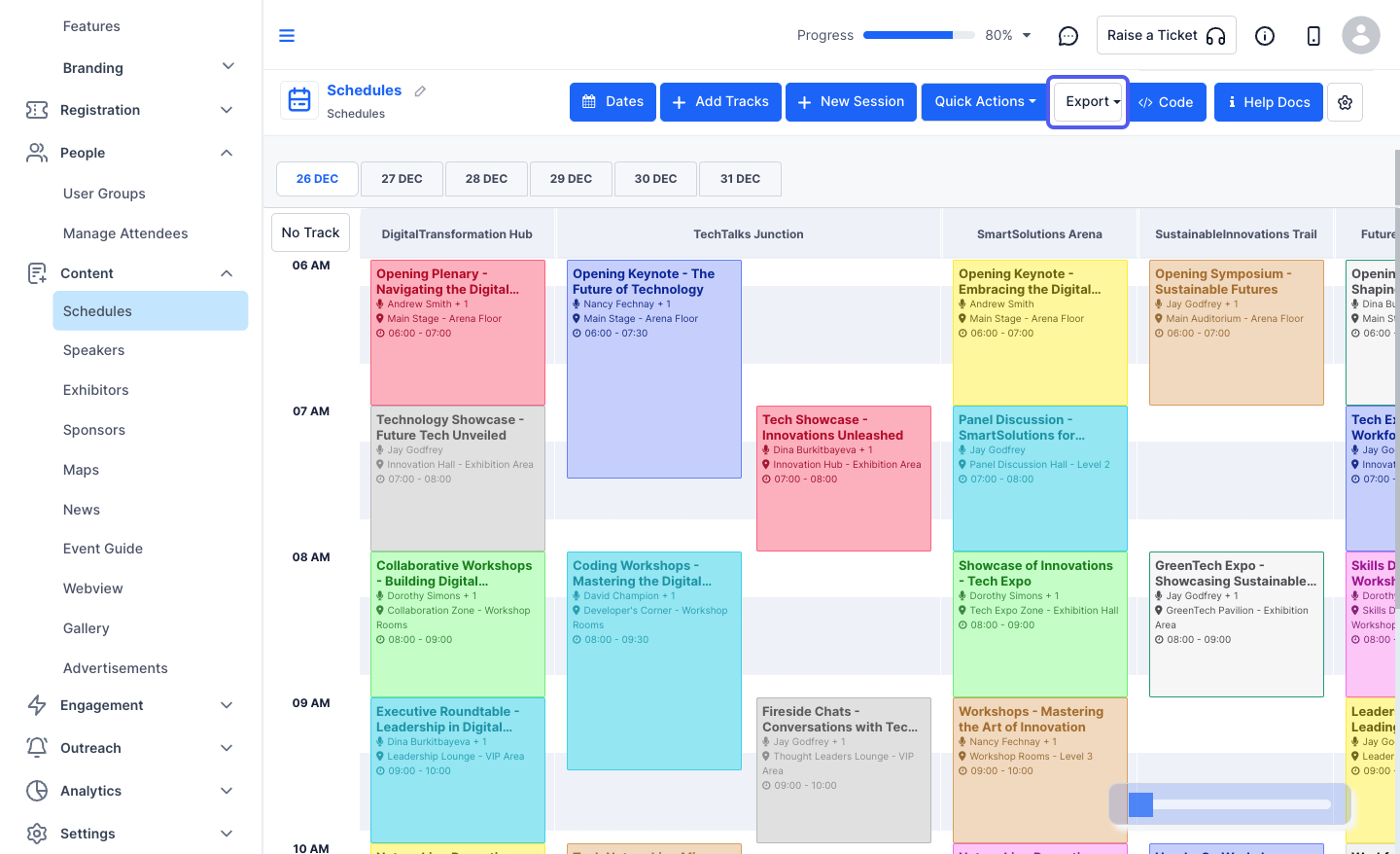
3: Click on the “Export Excel” button
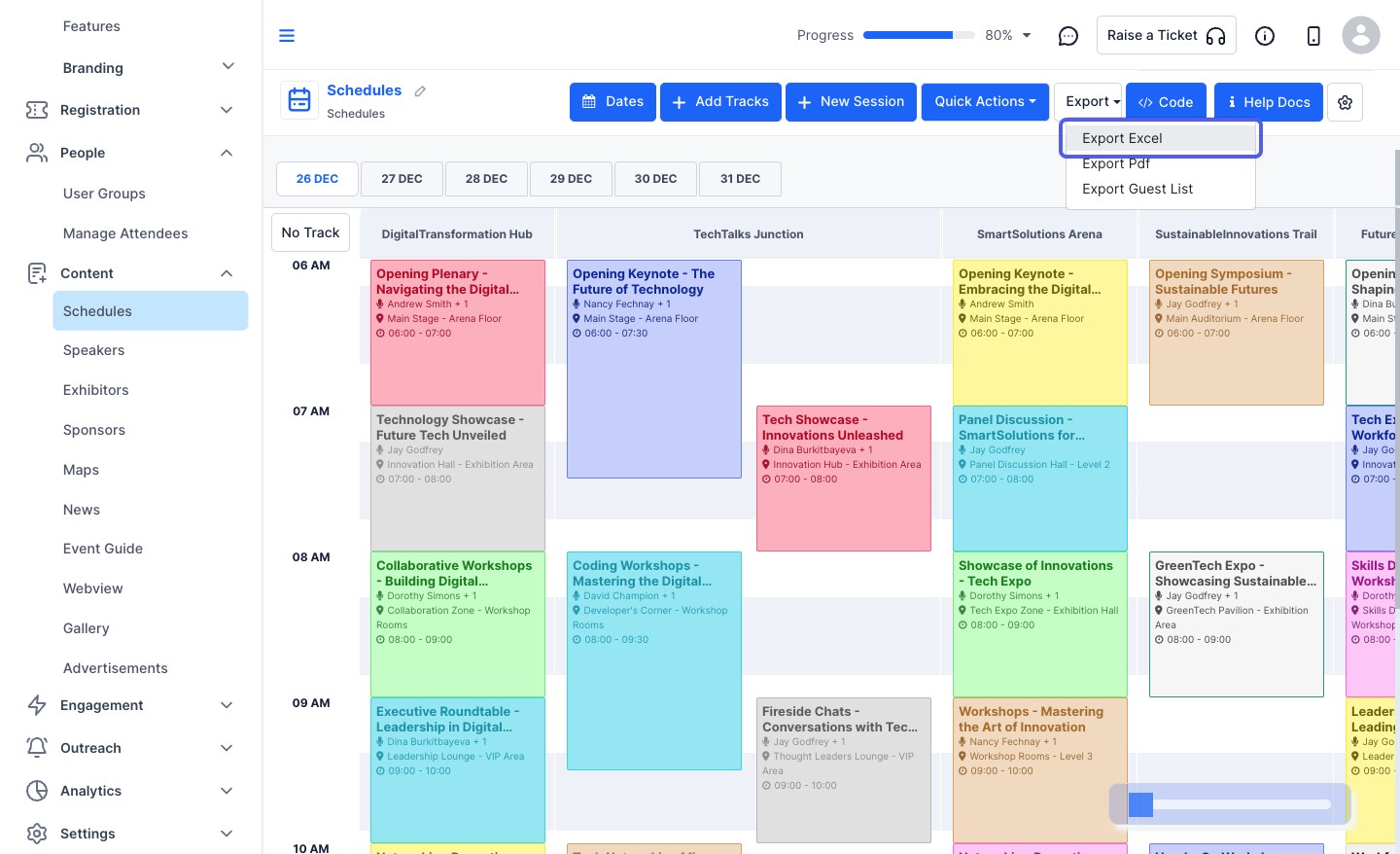
4: Click on the “Download” button to download the schedule
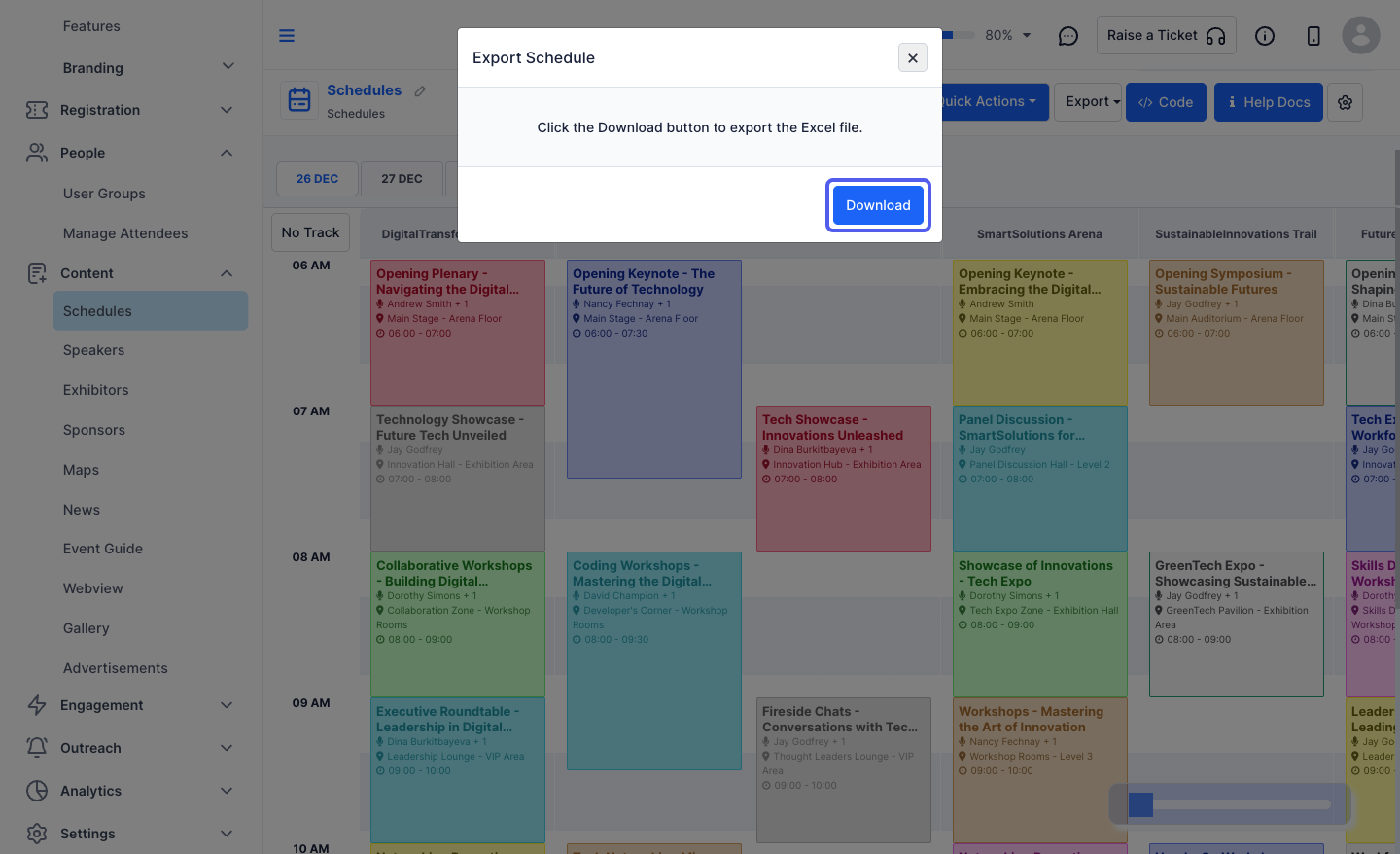
5: Click on the “Export Pdf” button
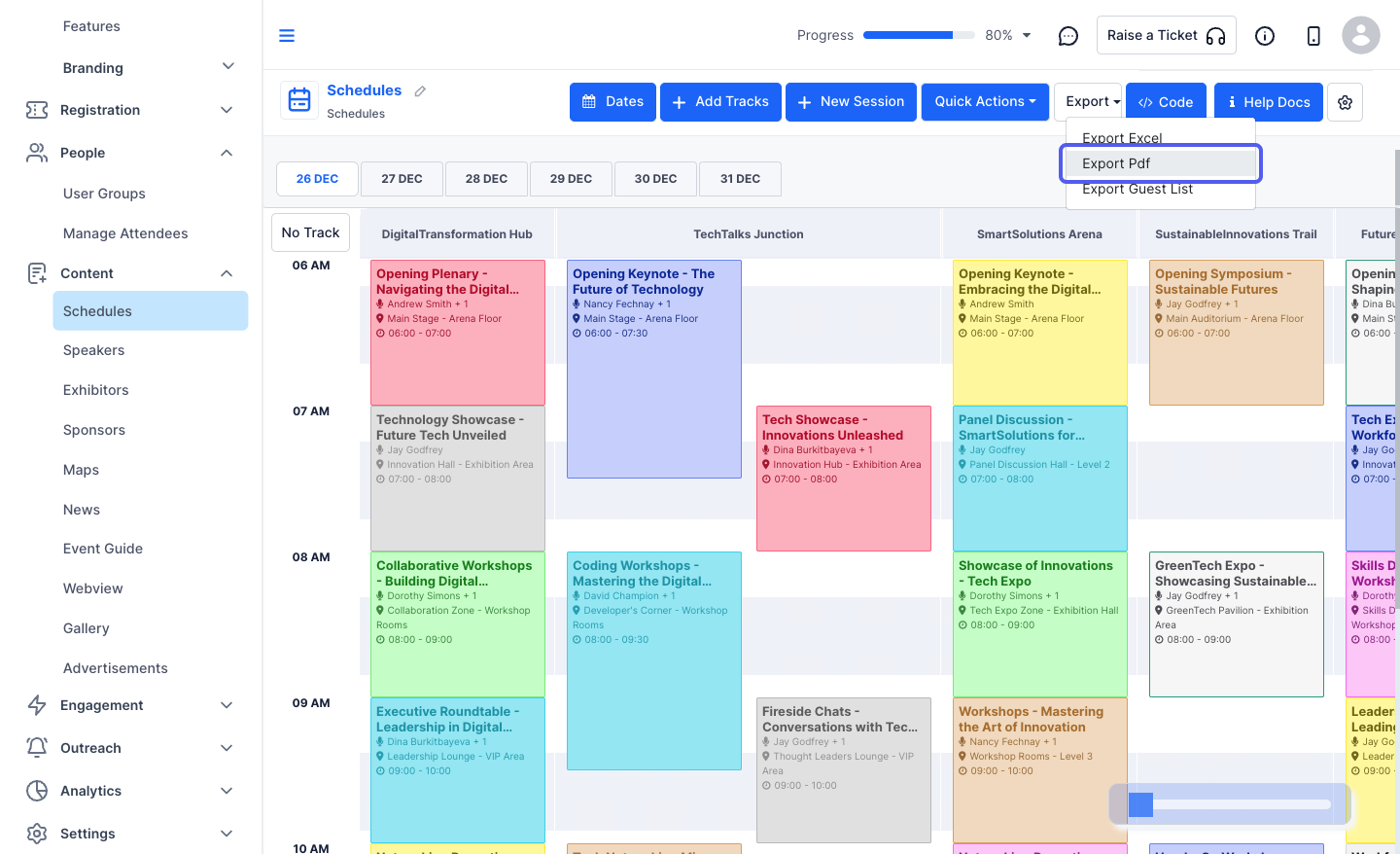
6: Click on the “Download” button to download the schedule pdf
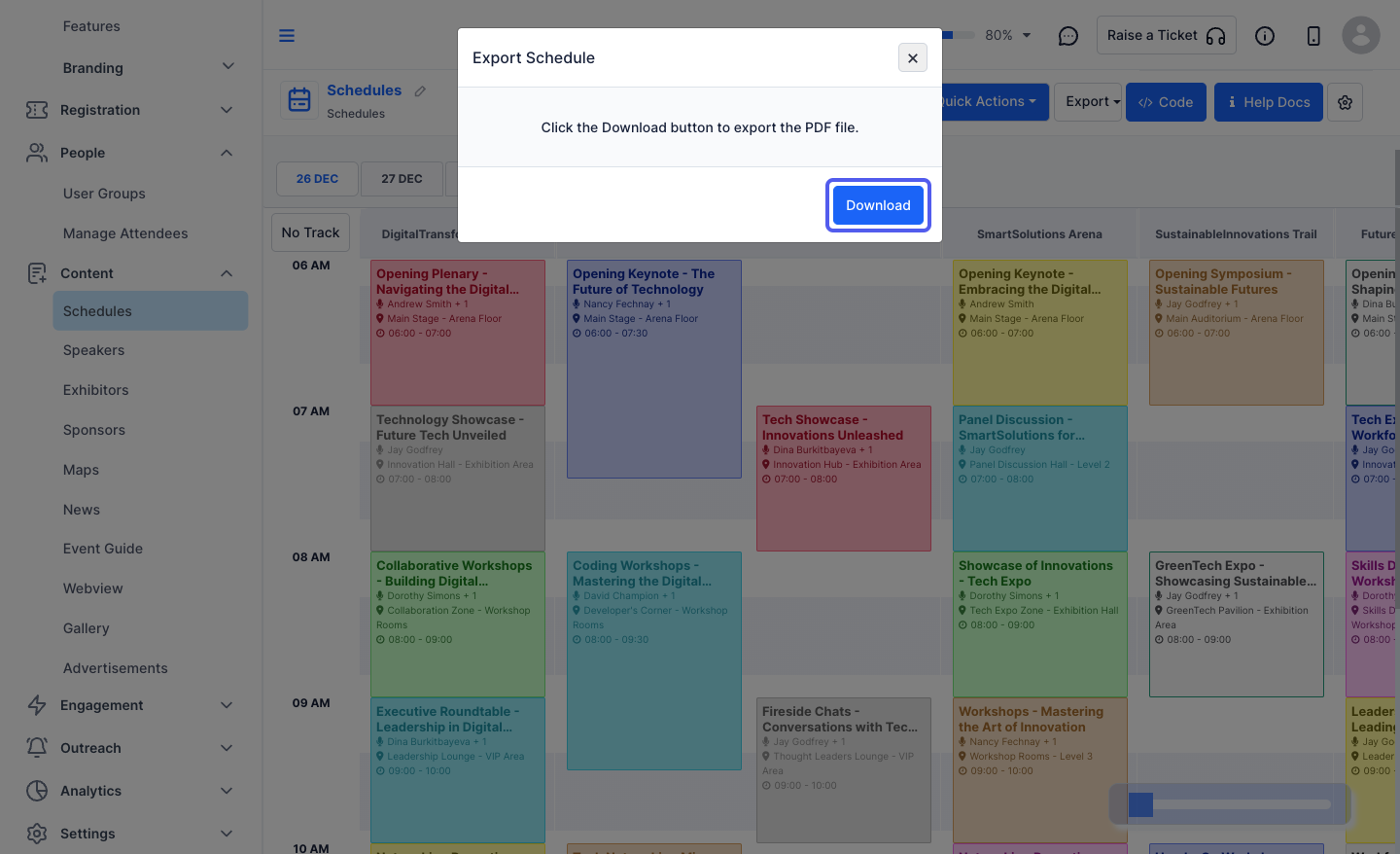
7: Click on the “Export Guest List” button to download the users who have RSVPed to the sessions