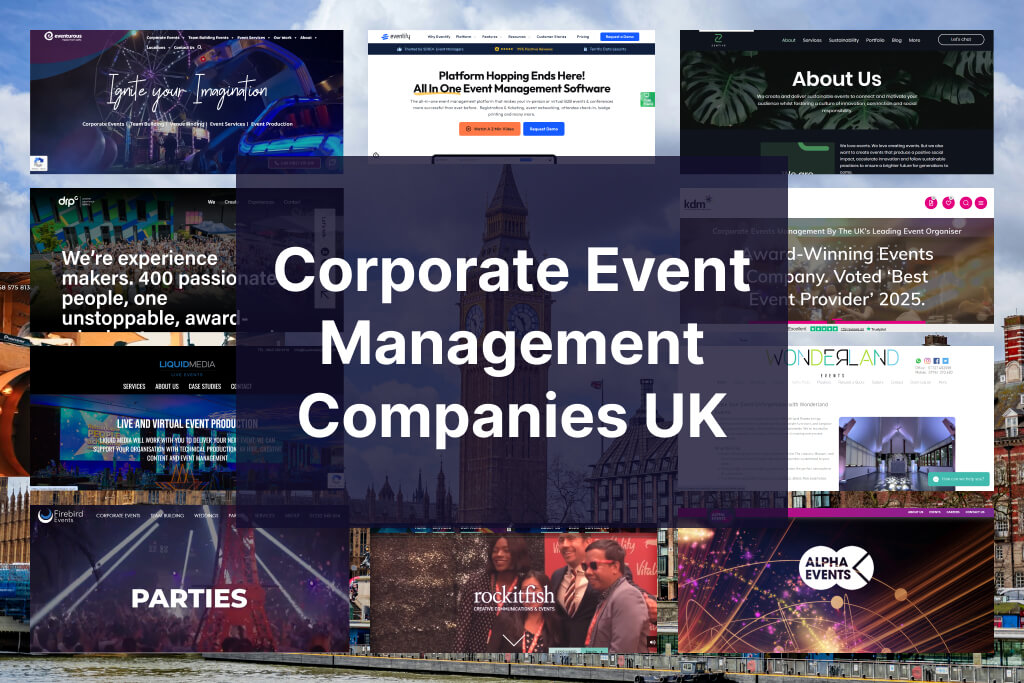How Event Registration Software Can Be Helpful?
The commonly held belief or rather a misconception is that event registration systems are great for managing queues outside check-in kiosks. While event registration platforms do streamline attendee management they also do so much more - here’s a glimpse into the benefits of implementing a conference registration platform.
- Streamline Registrations - With event registration systems you can create customized forms and specific fields that help you gather the necessary registration data.
- Track Ticket Sales - Ticket sales are a key marker in understanding event ROI. An event registration software helps you gather ticket sales data in real-time. This access to accurate data helps you make informed decisions for future events.
- Improve Attendee Experience - Your attendee experience doesn't stop with good registrations, rather it begins there. Event registration platforms help you maintain communication with attendees through auto-generated emails for each part of the registration process.
- Access Data - You can improve your event experience from the data you gather from registration forms. This includes demographic details, contact information, registration preferences, RSVP status, and more. Analyzing the patterns behind this data also helps you develop a clear buyer persona.
- Eliminate Event Day Chaos - You can set up self-check-in kiosks or quickly print event badges when you have access to event registration data. You no longer need to manually enter information since you can now access it at the click of a button.
These core benefits are reason enough to invest in a stand-alone event registration system or opt for an end-to-end event management platform with robust event registration capabilities like Eventify. Irrespective of which type you choose for your virtual, hybrid, or in-person events, the next section will tell you how to choose the right event registration platform for your brand.
Consider These Points Before Investing in An Event Registration Software
Choosing the right event registration software for your unique event is often confusing. You can use our pointers as a foundation and then keep building your criteria on it, so you get a solution that’s the best fit for your event.
- Reviews - You can trust the brands we have listed in the next section, but we highly recommend reading user reviews to dive deep into what event registration platforms offer. You can refer to sites like Capterra or G2 for product reviews.
- Data Security - When dealing with user data, one can never be too careful. Data breaches and security leaks are a real threat. So invest in registration software with credible security certifications. For example, Eventify is ISO 27001: 2022 certified.
- Platform Fee - We insist that you consider pricing not just as money you need to invest but also the type of package and features included. Several event registration apps in this blog let you choose customised packages that meet your needs. You can always ask the sales team at the time of the demo for a customized pricing model if the existing packages don’t work out for you.
- Downtime - This is a big one. Even the best event registration platforms are prone to the occasional lags and downtimes, but frequent downtimes, longer than a few minutes are a cause for concern. Your registration site being inaccessible can cause you ticket sales to suffer, so tread with caution and read between the fine print when it comes to downtime.
- Ease of Use - Adoption is key. The best features, if unutilized, are just that - features. If you need results from features then it’s important to adopt software that is easy to use, understand, and customize. This should be irrespective of the tech literacy levels of your internal teams.
Now that we have your basics covered, we will take you through some of the best event registration platforms and their features. You can expect to learn about key offerings, pros of adopting the software and what’s missing in the offerings. With a rating on a 5 point scale, you can quickly assess the overall sentiment surrounding the solution. Lastly we will give you a good overview of the pricing models. Let’s start!
The Top 15 Event Registration Software For You To Choose From
1. Eventify

Event Registrations - What To Expect
Eventify is an end-to-end event management solution with a robust registration suite. Eventify event registration software has ticketing features and include self check-in, on-site badge printing, low investment kiosk setup, and a robust event app that helps attendees navigate the whole event with ease.
Review Ratings
Feature Highlights
- You can leverage the ticketing platform for assigning and distributing event tickets via customized landing pages and mass emails.
- Quick bulk upload of attendee and stakeholder lists for registrations helps minimize human effort and time.
- Eventify’s Registration forms are easy to customize. You can create forms with specific pricing for exhibitors, sponsors, speakers, and attendees. You can also include coupons, add expiry dates, and give discounts.
- The on-site badge printing and QR self-check-in are advanced features that automate a time-consuming part of the event registration and check-in process.
- Embed Eventify’s intuitive and responsive widget on any website to drive ticket sales.
What Works
Often a major chunk of your event investment is spent on deducted platform fees at the time of ticket sales. Eventify eliminates this concern with a flat processing fee rate for the lifetime of your subscription. You pay only $1 per ticket for paid tickets and $0 for free tickets and open-source events. Eventify also offers optimal data security with ISO 27001:2022 and SOC 2, type 2 certification.
What Doesn't
Eventify’s pricing model does not include a custom pricing option which can be a deterrent if are looking for flexible pricing.
Industry Adoption
- Non-profits
- Education
- Medical
- Research
- Consulting Services
- Online Learning
Pricing
Eventify offers 4 pricing plans for you to choose from. Each plan includes access to the Event App.
2. Jotform

Event Registrations - What To Expect
Forms - customizable, integrated, and automated. This is how we describe Jotform’s intuitive forms that help you streamline all your event processes. You can curate your own highly personalized Event registration form that eases the process of collecting and exporting registration data.
Software Ratings
Capterra - 4.6/5
G2 - 4.5/5
Feature Highlights:
- Customize forms with your own brand color, logo, and fonts.
- You pay zero processing fee for the first 10 payment submissions for your event ticket sales.
- Jotform adopts 256-bit high-grade SSL encryption for 100% data security.
- You can choose from 100 pre-designed form templates and customize them as your own.
What Works
It’s a low-investment and low-risk model. Also choosing a registration form at the start of your event automation journey helps you test the waters before investing in an end-to-end event registration platform.
What Doesn't
You will need to upgrade to a $39/month plan to receive 100 payments once your $0 free plan reaches the 10 free payments limit. This model might prove to be more expensive for you if your ticket sales volume is high.
Industry Adoption
- Education
- Healthcare
- Nonprofits
- Business Services
- Field Service Management
Pricing
Jotform offers 5 pricing packages with a monthly or annual payment model. Opting for the annual model will help you save up to 20%.
You can opt for:
- The Free Starter Pack with 5 form limits.
- The Bronze $34 package with a limit of 25 forms.
- The Silver $39 package with a limit of 50 forms.
- The Gold $99 package with a limit of 100 forms; or
- The Enterprise custom pricing package with unlimited usage.*
*All package rates mentioned are for the annual plan.
3. Eventbrite

Event Registrations - What To Expect
Eventbrite promises a seamless online registration experience to your attendees and it delivers with its suite of registration tools. Eventbrite’s ticketing platform offers a registration platform, secure ticketing feature, and marketing tools to create and promote your event.
Software Ratings
Capterra - 4.6/5
G2 - 4.3/5
Feature Highlights:
- An easy UI helps you create your own personalized event registration website/landing page. What’s more? You can create multiple ticket types with independent pricing.
- Eventbrite also offers an Organizer app for mobile users to check in attendees with easy QR scanning, monitor event registrations, and track ticketing data in real time.
- Eventbrite’s standout feature is its suite of marketing tools. These tools help you create ads and promote your event to target audiences on key platforms like Facebook and LinkedIn.
- The platform delivers high engagement with 59% higher open rates with its email marketing tool. You can deep dive into building a community while gaining deep insights into ROI, campaign performance, and areas of improvement.
What Works
The platform offers quick and secure mobile payments with Apple Pay and Google Pay. The flexible ticket feature also gives you more control in regulating pricing for different tickets and offering add-on purchases.
What Doesn't
While customizations are possible with this event registration app, they are limited compared to other event registration tools. So if you are looking for a highly customisable solution for registrations and other ticketing solutions then Eventbrite might not be the best fit for you.
Industry
- Education
- Marketing
- Events
- Training
- Networking
Pricing
Eventbrite offers 4 pricing models that give you access to Easy Ticketing features, Marketing Tools, Secure Payments, Data Insights, and Event Management system.
- The Free model lets you host unlimited events with up to 25 tickets and 250 marketing emails.
- The Flex model (pay per event) at $9.99 per event for 100 tickets. You can upgrade your ticket limit for a higher fee. This model is great if your event scheduling frequency is not high.
- The Pro model at $29 per month with a limit of up to 100 tickets. This is great for you if you host frequent events and send out bulk marketing emails in a day. What’s more? You can save 20% if you opt for the annual subscription and get a free 14-day trial too.
- The Premium model with custom pricing is great if you host large or complex events. You can contact the Eventbrite team for your customized proposal.
You can find alternatives to eventbrite here and why eventify is better than eventbrite.
4. Cvent

Event Registrations - What To Expect
Cvent offers a powerful and cohesive event registration platform. It eliminates manual entry and automates invitee management and registrations for even the most complex events. Cvent’s event registration suite of features helps cover all registration touchpoints from promotion, data collection, and tracking to personalization.
Software Ratings
Capterra - 4.5/5
G2 - 4.3/5
Feature Highlights:
- You can utilize modern registration templates and customize them to replicate your brand's unique aesthetic.
- Cvent’s registration feature has a great resource hub of a built-in content library of policies, maps, floor plans, and brochures.
- You can automate your wait lists and regulate capacity management. In addition, you can configure restrictions and permissions for more control over backend processes.
- Automated registrations let attendees modify, cancel, and claim refunds all on their own - saving you time to focus on other event priorities.
What Works
Cvent is ideal for large-scale events with a complex schedule. The platform simplifies registrations with Multi-track event features. This lets you build a dynamic, Multi-track, and multi-session process. This isn’t the only feature that saves you time. You can customize website and email templates to match your brand's collateral.
What Doesn't
While Cvent gained popularity because of its ability to streamline complex processes, the platform itself has an interface that can be further simplified. So before implanting Cvent ensure that
Industry
- Education
- Research
- Marketing
- Advocacy
- Consulting
Pricing
Cvent’s pricing is available on request on their website. Their pricing model has 2 components - an annual license fee and a per-registrant fee.
Also check out Eventify vs Cvent to find out which one is better event management software.
5. Eventmobi

Event Registrations - What To Expect
With Eventmobis event registration platform you gain a complete overview of your registration process. From creating personalized websites, setting up registration categories, and creating custom admin profiles to custom integrations with external API - you can do it all efficiently with Eventmobi.
Software Ratings
Capterra - 4.8/5
G2 - 4.6/5
Feature Highlights:
- Eventmobi has flexible forms and payment processing options that adapt to your event’s needs. So whether your event is hybrid, virtual, or in-person - the registration software will work out for you.
- You can easily set up a drip email campaign for attendees directly from Eventmobi’s dashboard. This email suite includes sending welcome, confirmation, reminder, or other onboarding emails at each step of the registration process. You can also personalize the sender's email address for an added layer of personalization.
- You can even create registration categories with specific rates. You can filter your invitee list with pre-registration screening options.
- Further, your team can customize registration forms and opt for Eventmobi’s secure payment processing option. Here you can offer discounts, connect to your payment gateway, and generate financial documents and reports as well.
- Evetmobi’s security certifications include ISO 27001, SOC2, PCI, GDPR
What Works
Prompt and efficient customer support. Users, like you, love the human touch that Eventmobi brings to the table. This lets people across levels of tech literacy easily adopt the app and dashboard. High adoption is a key marker of success for Eventmobi.
What Doesn't
Event mobi has a great interface but it falls short on third-party integrations. In addition, the whole suite of offerings is divided into multiple smaller apps. This creates confusion amongst attendees and internal teams when it comes to downloading the right app from the App Store.
Industry Adoption
- Professional Development
- Education
- Financial Services
- Research
- Consulting Services
- Online Learning
Pricing
Eventmobi offers Customized pricing after understanding your brand's unique needs and core event goals.
6. Splash

Event Registrations - What To Expect
Splash ticket and registration feature simplifies the otherwise complex process of registering events. You can create aesthetically pleasing landing pages and seamlessly integrate them with external payment gateways using Splash. A detailed ticket sales dashboard lends insights on tickets sold, transferred, and any pending refunds.
Software Ratings
G2 - 4.4/5
Capterra - 4.7/5
Feature Highlights:
- Faster check-in with Splash Host App for iOS and Android. A simple QR code scan leads to an immediate update of attendee details at the kiosk.
- Splash’s integration with Stripe payment gateway offers more control over ticket sales. You can establish tax rates, schedule payouts, manage disputes, and view reasons for declined cards - all in no time at all.
- When you build a customized registration page on Splash you get to control details of pricing, currency, availability of tickets, order limits, and more. You can even add donation-based tickets, add early bird discounts, and schedule windows for ticket availability.
- Actionable insights on ticket sales help you better prepare for future events.
What Works
A key USP of the brand is the simple setup and high aesthetic value of Splash’s registration website editor/creator. Users vouch for the simple interface and high design quality. The pre-defined templates are creatively designed and this is a huge plus if you are in the hospitality sector, where aesthetics trump the registration experience.
What Doesn't
Software lags, especially on the desktop, are a common complaint with Splash. This can be a big deterrent especially if you need to churn data or check-in users immediately.
Industry Adoption
- Enterprise
- Technology & Software
- Retail
- Financial Services
- Agencies
- Nonprofits
Pricing
Splash has 3 pricing models and you can request a quote for each.
- The Free model is great for personal use and smaller events.
- The Pro model offers more design and access control.
- The Enterprise model is great for larger events where workflows need to be well streamlined.
7. Bizzabo

Event Registrations - What To Expect
Bizzabo is great for B2B event management. Its registration suite streamlines event check-in drives event ROI, and has a great resource base of case studies that offer practical pointers on different approaches to make your event successful.
Software Ratings
G2 - 4.4/5
Capterra - 4.5/5
Feature Highlights:
- The event registration platform is dynamic and flexible which makes it easy to customize.
- You can attract participants with free and paid ticket options. Bizzabo also allows you to add sophisticated promo codes and advanced field customizations. The payment gateway also allows you to transact in multiple global currencies.
- Registrations are further streamlined with contactless badges and QR scan check-ins.
- Bizzabo’s integrations with tools like Makreto and Salesforce create a great way to track campaigns. This lets you track different phases of the registration process and reach out to ‘hot leads, who didn’t complete the process and encourage registration.
What Works
Bizzabo has proved to be a great solution for virtual, hybrid, and in-person events. This versatility is lacking in other conference registration platforms since their features are often better suited for one type of event. Another plus with Bizzabo is the ease with which you can set up event websites.
What Doesn't
Limited form fields, a traditional UI, and a lack of testing options before making the site live are some common problems that users encounter.
Industry Adoption
- Marketing
- Social Media
- Technology
- Events
- Education
- Research
- SaaS
Pricing
Bizzabo has 4 pricing models and you can reach out to their sales team to request a quote.
- The Essential model is good for small to medium-sized audiences.
- The Premium model is applicable if you host multiple events throughout the year. This is also the most popular model.
- The Unleash model is ideal if you have a high volume of registrations.
- The Enterprise model offers higher customizations and you can curate it to deliver a private-label experience.
8. Whova

Event Registrations - What To Expect
Whova is a recognized name when it comes to robust Event Registration platforms. The platform lets you sync attendee information, and track ticket sales and is cohesive enough to not necessitate any third-party registrations.
Review Ratings
G2 - 4.8/5
Capterra - 4.8/5
Feature Highlights:
- You can set attendee categories on tickets and regulate ticket access to different days, sessions, or networking opportunities. You also gain clarity on in-person and virtual attendees.
- Customize registration forms with your branding and also add lucrative discount codes, early-bird pricing, and group discounts.
- You can further personalize the experience by auto-triggering unique confirmation emails. Since registration forms by Whova are highly customized it's easy to add, edit, and remove fields so you can get the information you need.
- The last touchpoint of ticket sales is seamlessly covered by Whova with features that help create, manage, and track registration campaigns and ticket sales.
What Works
Whova is great for fostering networking and engagement amongst your audience. The simple app UI helps first-time users navigate key features and interact with other members, digitally.
What Doesn't
Users often complain about the cluttered feature list and the difficulty in adopting features without consistent support from the Whova team.
Industry Adoption
- Education
- Research
- Advocacy
- Professional Development
- Networking
- Training
- Higher Education
Pricing
You can request a quote from the Whova team after filing a short form.
Learn more about eventify to find out how it is better than whova.
9. Rsvpify

Event Registrations - What To Expect
Rsvpify is all about speed and helps you create an event, from invites to check-in in under minutes. The software is great for users who want a simple event registration management platform with solid features. Rsvpify also offers a secure and ad-free experience. So you can be assured that your data is in safe hands.
Review Ratings
G2 - 4.8/5
Capterra - 4.8/5
Feature Highlights
- You can create open or exclusive registration links depending on the exclusivity of your attendee list.
- You can leverage the platform’s tools to create a fully customized website or a registration landing page.
- Automate your confirmation & reminder emails and manage your guest list efficiently.
- You can create, manage, and track multiple sessions with no additional manpower.
What Works
Ease of use is often the most cited reason by users who choose Rsvpify. The software allows you to create multiple events with ease. Above all the easy interface will let you create events, schedules, and sessions in under minutes.
What Doesn’t
Paid upgrades and the premium price are often a deterrent for multiple users. If you are on a shoe-string budget then you can consider other event registration systems on this list.
Industry Adoption
- Enterprise
- Small & Mid-size business
- Nonprofit
- Private Events
- Academic Programs
- Co-op Education
Pricing
Rsvpify offers 2 pricing models.
- The Personal event at $19/month model is great for small-scale and infrequent personal events like showers, graduations, and weddings.
- The Professional Events $39/month model is great for professional events such as meetings & small summits, shows and performances, fundraisers, and more.
Both the models aren’t bound by contract and you can cancel your subscription at any time.
10. vFairs

Event Registrations - What To Expect
vFairs registration lets you design highly customized workflows and designs. In addition, you can track ticket sales in real-time and delegate tasks to team members directly on the dashboard. The platform is a good fit for events like trade shows, conferences, single-employer career fairs, and multi-employer job fairs - to name a few.
Review Ratings
G2 - 4.5/5
Capterra - 4.8/5
Feature Highlights:
- vFairs lets you create custom workflows with conditional (and-or) logic and also custom forms. This data can then be easily exported for deeper analysis.
- You can also sync your registration data with 3rd party CRM & Martech solutions.
- You can seamlessly create a multi-page customized website and host it on your own branded URL. In addition, vFairs integrates well with LinkedIn community builder and you can use this to engage your audience.
- Attendee engagement pre-event and post-event are both covered in the registration suite with campaign tracking, creation of email sequence, and AI-powered content assistant to improve communication.
- vFairs takes extensive measures to secure and safeguard your data with PCIDSS and GDPR compliance. You can also easily integrate key payment gateways like PayPal and Stripe for a safe payment experience.
What Works
Customer support and quick resolution of tech glitches are highly ranked by users of vFair and get the event registration dashboard brownie points.
What Doesn't
The downside is that the backend, especially creating custom forms and landing pages, is hard for users with no previous experience of HTML coding.
Industry Adoption
- Online Learning
- Events
- Higher Education
- Education
- Advocacy
- Continuing Education
Pricing
vFairs has a Premium Package model that lets you create up to 5 content pages. In addition, you get access to detailed reporting, and 500 registrations included.
You can schedule a demo and request a custom quote for your event needs.
11. Eventleaf

Event Registrations - What To Expect
Eventleaf is an Event Management Software that’s a great fit for small to mid-scale events. The key USP of Eventleaf is its affordable pricing. This does not mean that registration features are compromised. Eventleaf has a robust suite of registration features including waitlist management, tracking referral sources, screen registrations, and more.
Review Ratings
G2 - 4.7/5
Capterra - 4.9/5
Feature Highlights:
- You can define a clear registration flow for your event and limit access to different forms. Customization of forms with your brand logos and colors is also available with Eventleaf registration.
- Leverage the ability to restrict registrations. You can share registrations with select invitees or anyone with access to event the password. This gives you more control over your invitee list.
- Categorize your registrations into groups such as workshops, registration fees, curated packages, and more.
- Manage your group registration and your waitlist as well. You can add or remove attendees and modify your list. In addition, the first person on a waitlist is notified when a slot is empty, saving you time in carrying out such tasks manually.
- An added layer of security is available with screen registrations where you have the control to accept or reject a registration.
What Works
Organizers who manage small to mid-scale events vouch for Eventleaf’s feature suite and its affordable pricing.
What Doesn't
While forms and tickets are customizable, there is a lot left to be desired especially when it comes to customizing event badges.
Industry Adoption
- Software
- Advocacy
- Education
- Professional Development
- Networking
- Training
- Consulting
Pricing
Eventleaf has 3 pricing models for you to choose from. Each model offers a free trial period.
- The Starter free model for up to 100 attendees per year which gives you access to multiple features including event website, event registration, and badge printing.
- The Basic $1 per attendee model with access to badge printing, surveys, lobby track, and event registration, amongst others.
- The professional $2 per attendee model with access to the event app, lobby track integration, gamification, and event check-in (including offline check-in), amongst others.
12. Event Cube

Event Registrations - What To Expect
Eventcube offers a powerful yet simple online ticketing platform. It’s also a one of a kind event registration platform that helps you build a custom solution. Its secure ticketing feature offers a wide range of ticket options. Once you have created your ticket, you can promote it using the social tools available in the Event Cube feature suite.
Review Ratings
G2 - 4.6/5
Capterra - 4.7/5
Feature Highlights
- Eventcube takes registration security seriously and has created secure barcode tickets to safeguard your personal and payment information.
- You can add secret links, social discounts, and upsells to attract attendees.
- Evebtcube lets you decide the booking fee for ticket sales and lets you keep it too. It also offers the option to pay for the ticket in installments.
- You can grow your event attendance with social incentives and by targeting the right audience using Eventcubes' marketing suite.
- In addition to these comprehensive ticketing options, Eventcube also lets you customize your ticket with categories, carry out upsells, and integrate with MailChimp.
What Works
A simple user interface coupled with key registration features makes this a great fit,.
What Doesn't
Users often cite that back-end reporting features can offer a more detailed understanding of ticket sales, which is currently lacking.
Industry Adoption
- Advertising
- Events
- Marketing
- Digital Marketing
- Research
Pricing
Eventcube has a unique pricing model with 2 plans. You can either opt for the monthly subscription or save 20% by opting for the annual subscription. While you pay no monthly fees, you are charged a small Eventcube fee and a stripe (Payment gateway) processing fee. This fee is not applicable on free tickets.
13. SignUpGenius

Event Registrations - What To Expect
This registration platform is also known as a signup builder and offers a plethora of tools and features to register your event. You can choose over 1000 theme designs for your form.
Review Ratings
G2 - 4.5/5
Capterra - 4.6/5
Feature Highlights:
- The registration forms are completely customizable with options to add your brand logo, color, and brand signage.
- You can create a fully Customized landing page with the option to embed a signup form directly on the website.
What Works
While SignUp Genius doesn’t offer a complete event management solution, its event registration suite is great for small to mid-scale businesses looking for a low investment and higher returns event registration tool. It’s ideal for nonprofits or any organization looking to onboard volunteers.
What Doesn't
A drawback to this registration system is its dismal mobile experience. Another challenge is the ads that users are flooded with right before they can sign up for the event.
Industry Adoption
- Nonprofits
Pricing
Signup Genius has 3 plans
- The premium $8.99/ month plan has access to all features. You can opt for a free trial for the premium plan.
- The Gold $ 29.99/month plan offers access to 10 additional administrators, unlimited custom themes, and priority support by email amongst others.
You can also opt for the free plan which has limited features but offers a good glimpse into investing in the software. SignUpGenius also offers a fully customized and tailored Enterprise plan. For more insights on the pricing, get in touch with the sales team.
14. Pheedloop

Event Registrations - What To Expect
This registration platform easily syncs with your event platform to offer an efficient and secure ticketing journey. With Pheedloop you can plan, register, encourage on-site check-ins, trigger automatic surveys, and optimize sales registration - all with ease.
Review Ratings
G2 - 5/5
Capterra - 4.9/5
Feature Highlights:
- Create your ideal event registration flow with customized data fields, custom invoices, group registrations, purchasing options, and ticket files.
- With Pheedloop you can create customized badges for your attendees by scanning their tickets or with a self-check-in kiosk.
- This registration software is well integrated with secure and robust payment gateways including Payflow, Pro, Moneris, Chase, and more.
- With the mobile app, attendees have more control over setting their schedule and managing session availability.
What Works
Pheedloop’s badge pricing feature is highly appreciated by users for how easy it is to design, edit, and print. The self-check-in kiosk adds a futuristic edge to the attendee’s experience where they feel more in sync with the event.
What Doesn't
Third-party integrations with other solutions, such as Zoom, is a cumbersome process and needs improvement. The session feature also needs an upgrade with the option to assign a single session to multiple time slots instead of creating multiple duplicate sessions.
Industry Adoption
- Education
- Research
- Online Learning
- Student Services
- Conferences
Pricing
Pheedloop has customized pricing and you can request a quote by scheduling a demo.
15. Spotme

Event Registrations - What To Expect
With Spotme’s registration features, you can create customized pages and forms that suit your event needs. Spotme adapts to all event types, so whether you are hosting an in-person conference, hybrid workshops, or virtual exhibitions - Spotme has you covered.
Review Ratings
G2 - 4.5/5
Capterra - 4.4/5
Feature Highlights:
- Customize your registration page with brand signage for higher recall value.
- You can control event registrations by either enabling or disabling access to your event. This allows only specified registrants to access your event and you can further approve this by adding a manual approval step.
- The registration module seamlessly links with Spotme’s event management platform, so you don’t need to worry about manually transferring data.
- You can track registration campaigns with UTM parameters and analyze the source of registrations and more.
What Works
Spotme’s ease of set-up and the ability to quickly register has made it ideal for virtual events. So if you are looking for an event registration software for a virtual event, then Spotme is for you.
What Doesn't
The backend customizations are often touted to be difficult since there are multiple steps and functionalities to be covered. This may prove to be a deterrent to higher adoption.
Industry Adoption
- Commercial Insurance
- Risk Management
- Health Insurance
- Life Insurance
- Employee Benefits
Pricing
Spotme has 4 pricing plans.
- The Starter plan has a limit of up to 2 events.
- The Business Plan with a limit of up to 5 events.
- The Advanced Plan with a limit of up to 25 events.
- The Enterprise Plan can be customized for your requirements.
The pricing for all plans is available on request.
16. Regfox

Event Registrations - What To Expect
Regfox is an affordable and easy to use event registration platform. It’s also great for streaming your workshops, camps, classes and conferences.
Review Ratings
G2 - 4.5/5 Capterra - 4.8/5
Feature Highlights:
- Regfox offers a highly customisable page builder with 40+ field types. This reduces dependency on hiring pecialised resource to design and customize your registration landing pages.
- The hassles of managing refunds and cancellations is very real. Regfox’ attendee management feature helps you make quick changes and edits to attendee tickets. You also Recife immediate payouts post event and can configure a weekly or monthly payout model. This helps you accept payments in minutes.
- Export your insights into pre-configured graphs and get complete visibility on event performance, attendee engagement and ROI metrics.
What Works
Regfox has a dedicate portal to sell merchandise and other add on services. This is great for showcasing products and these add on often deliver 15-20% conversion rates.
Industry Adoption
- Education
- Advocacy
- Marketing
- Training
- Events
- Research
Pricing
Regfox has a defined model with a fixed 99 cents + 1% processing fee for each paid participant. You will need to pay a standard credit card fee but there are no other hidden fees or upfront costs involved. You can use the in-built calculator on their site to get a ballpark figure for your event and also compare it with other popular registration platforms.
Phew! Yes That's An Overwhelming List...
but it must have given you all the answers you needed. If you are still feeling confused or fear trying something new then here's a suggestion. Start with requesting a demo from any of the 16 listed solutions. You can start here, with Eventify, and schedule a demo that gives you a good overview of what registrations solutions offer. You can then continue with more product demos to find the right fit for you. All the best!







.png)