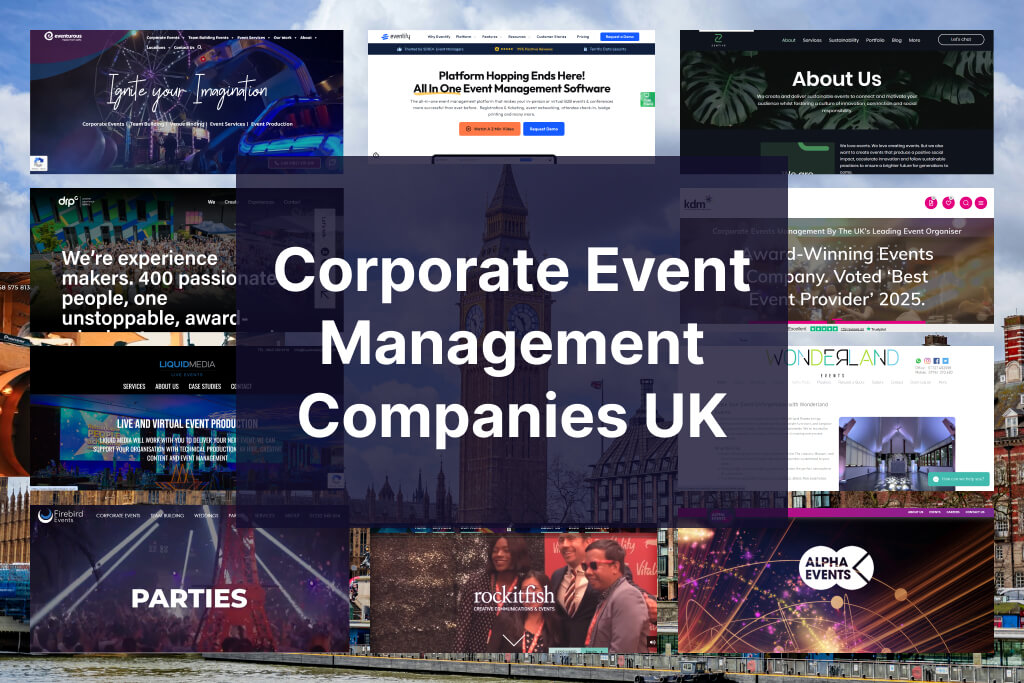Whether it’s a faculty conference, a hybrid seminar, or student fairs, planning and managing a university event comes with a lot of work. Considering that the average university juggles more events than some corporate organisations, the team responsible for these events is sometimes overburdened. The logistics pile up fast, and the recurring stress doesn’t help. From monitoring last-minute changes to finding ways to keep students, guests, and lecturers engaged, the struggle is constant.
This is where event management software for universities comes in. Built on smart technology, these event management software applications handle everything, including registration, ticketing, follow-up, marketing campaigns, etc. In this article, we will explore various event management software, so you can make the right choice for your university event needs.
Our Perspective: What you need in Event Management Software for Universities and Colleges
Event Management Software for Universities and Colleges: Top 6 Picks
University and college events need more attendee management then the management of the event itself. Therefore, here are our 6 picks that will cater all of the requirment for your next college and university event!
1. Eventify: Best for Universities Organising Different Events
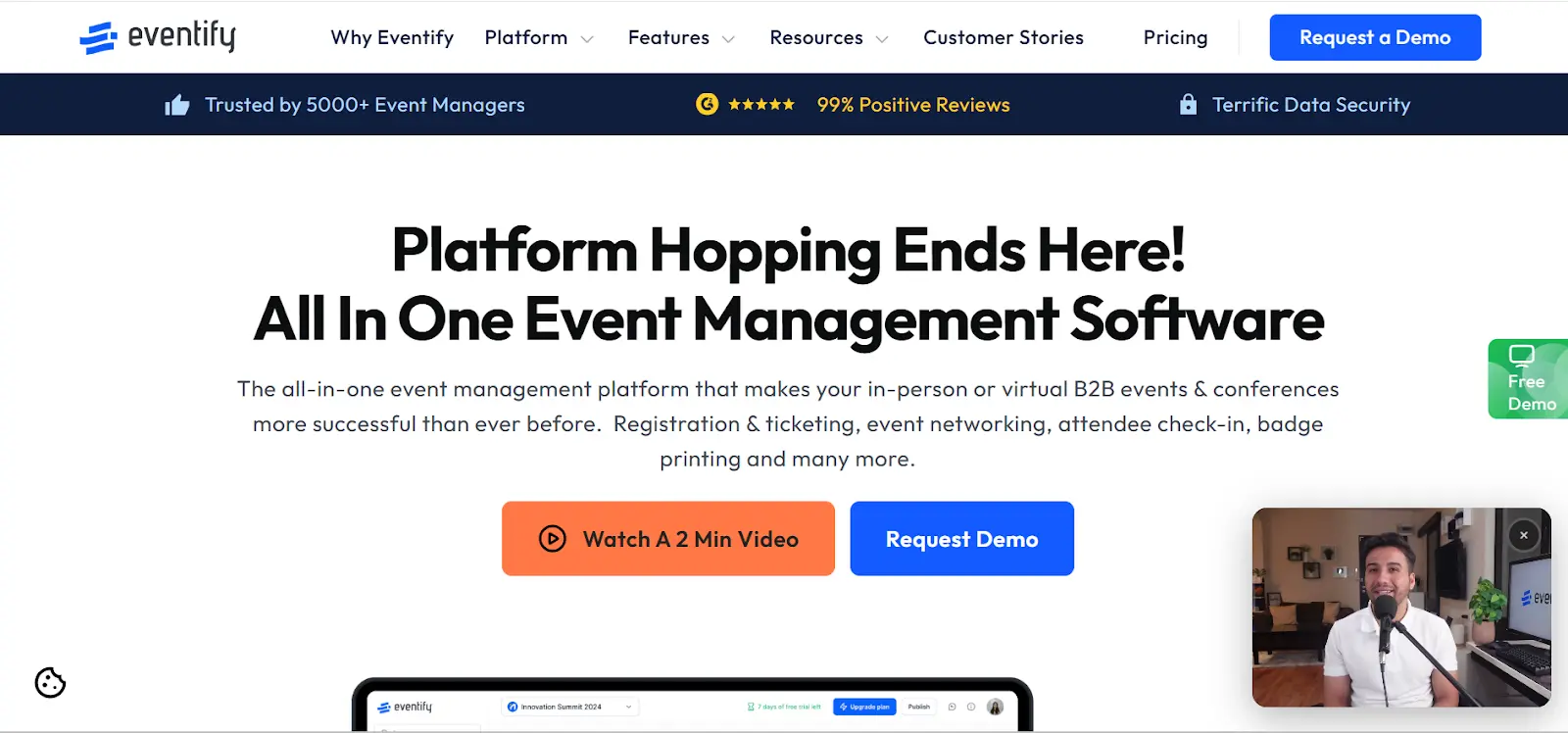
Eventify is a flexible, modern, and all-in-one event management software that helps institutions and organisations plan, execute, manage, and track their events seamlessly. It offers all services required for a complete event production - registration, ticketing, engagement, AI personalisation, and analytics on an intuitive and user-friendly dashboard. Eventify event app mobile-first design and AI personalisation make it an excellent choice for tech-savvy faculty and departmental teams.
However, Eventify is so easy to use that it requires little to no technical knowledge. Additionally, unlike other traditional event management software with high and hidden costs, Eventify offers transparent, tiered pricing that caters to different institutional needs.
Key Features
What makes Eventify stand out is how it simplifies the entire event lifecycle from registration to post-event analytics. Universities can plan and manage their events without going through the stress of logistics, while using features like interactive networking and event branding to make their events memorable. Below are more details about Eventify’s standout features;
Hitch-free Registration & Ticketing
.webp)
With Eventify’s customisable registration feature, Universities can create tailored sign-up forms to collect essential information from students, faculty, and guests. They can also include payment options and group registrations, and set up automatic tickets for everyone who signs up.
AI-powered Networking
.webp)
Eventify’s built-in AI-powered event networking helps students and academics connect with mentors, peers, or sponsors who share similar interests, enhancing attendee engagement and networking. These tools include live polls, Q&A sessions, games, etc.
Real-time Analytics
.webp)
On the analytics dashboard, Universities can track real-time attendance and engagement, seeing what works and the necessary improvements to be made. This report can be used for internal review while providing real insights for future events.
Pricing
Eventify offers transparent, tiered pricing to cater to different universities. All costs are upfront with no hidden charges.
Where Eventify shines
Eventify blends user-friendliness, technology, and scalability, which makes it fit to cater to different university events. It streamlines the entire event lifecycle into one intuitive process that reduces logistical headaches for institutions.
- All-in-one app: You don’t have to use different apps for different event needs. Eventify is an all-in-one management app that covers registration, ticketing, scheduling, and engagement, as universities can manage registration to analytics in one dashboard.
- Student-centered engagement: With innovative features like mobile-first design, gamification, polls, and AI-driven personalisation, Eventify helps keep students, faculty, and guests engaged through the event.
- Scalability: Whether it’s a small faculty get-together or an annual convocation ceremony, Eventify has the infrastructure to support all events.
Where Eventify falls short
While Eventify offers a robust set of features, it has its limitations. Understanding this helps you know how to navigate these limitations and execute your events successfully.
- Advanced academic integrations: While Eventify has some innovative features, it doesn’t yet offer integrations with academic-centered CRMs (customer relationship management systems) and LMS (learning management systems) that universities often use.
- Market perception: While Eventify is growing, it’s not yet widely recognised as a legacy event management platform, which may affect the decision-making of universities that already have known and widely recognised partners.
Customer reviews
Who Eventify is best for
Eventify is designed to adequately meet the different needs of universities; here are some of the people it is best suited for;
- University administrators: Eventify helps university administrators who manage conferences, orientations, graduation ceremonies, etc., to deliver their events seamlessly.
- Career services hubs: Eventify is an excellent choice for career-focused events like career fairs, partnerships, graduation ceremonies, etc.
- Student unions & clubs: Eventify also works for students who want to organise student-led and focused events without technical complexities.
- Academic departments: Eventify helps to host specialised academic events like research, symposiums, and inaugural lectures, among others.
2. Whova
.webp)
Whova is an all-in-one cloud-based event management software that covers the entire event life cycle from pre-event planning to post-event analytics. It includes features like live polls, virtual event management for both virtual and hybrid events, interactive apps, online registration, etc. It is widely used in academic settings because of its strong engagement features.
Key features
- Virtual & Hybrid event management: Whova supports both virtual and hybrid events, including live streaming, virtual exhibits, community boards, etc. It helps create an academic environment where students, academics, and guests can interact and collaborate.
- Agenda management: Whova has an in-built agenda builder that tracks schedules, sessions, and speakers. It makes it possible for universities running parallel events to stay on track and keeps attendees informed.
- Exhibitor & sponsorship tools: Whova has exhibitor and sponsorship tools that universities can use to feature their publications, publishers, alumni, etc., while engaging stakeholders and generating revenue.
Pricing
Whova’s pricing isn’t published; it is based on custom quotes. You have to fill in the details of your event on the website to get the custom quote.
Where Whova shines
Here are some major strengths of Whova;
- Networking-first approach: One of Whova’s major strengths is its focus on networking. It enhances attendee engagement such that attendees can keep connecting even beyond the main conversations.
- Mobile friendliness: Whova is a mobile-friendly event management platform that encourages young audiences, such as students, to access its features easily.
- Multi-session support: Whova helps to manage multiple tracks, especially in large academic events where different sessions run concurrently or simultaneously.
Where Whova falls short
While Whova has some amazing features, it isn’t without its limitations.
- Limited customisation: There’s a limit to how clients can customise their events on the platform. Universities that want to showcase their unique identities can find this restricting.
- Opaque pricing: Whova isn’t transparent with its pricing costs; you have to fill in some details about your event to get the custom quote.
- Learning curve: Sometimes, university administrators and event teams may find it difficult to navigate the platform due to the technical backend. This means they need a thorough onboarding before using the tool.
Customer reviews
Who Whova is best for
Whova is best for;
- Student organisations: Whova is an excellent choice for tech-savvy student organizations that want to drive engagement to their events.
- Academic departments: Whova also works for faculty who want to organise symposiums, academic conferences, inaugural speeches, etc.
- Alumni: University alumni who want to foster relations with one another and create meaningful connections with recent graduates through their events will find Whova valuable as well.
3. Eventbrite
.webp)
As one of the most well-known names in the event management software niche, Eventbrite is best for universities with multiple departments, student-led clubs, and events. It is a self-service event management platform that covers creating and managing events and receiving payments. It is widely used in academic settings because of its low entry barrier and accessibility.
Key Features
- Easy to use: Any student or staff member can use Eventbrite without prior onboarding; there are guided forms and customisable templates to make event creation easy. This works well for universities with no dedicated IT teams.
- Ticketing & registration: Eventbrite has a smooth ticketing and registration system that can be used for free or paid events. The platform also handles the entire process from registration to attendee confirmations, thereby reducing the workload on institutions.
- Third-party integrations: Eventbrite has built-in integrations for social media and video conferencing tools such as Zoom for virtual and hybrid events, making it versatile for any type of academic event.
Pricing
Eventbrite’s pricing is straightforward, which makes it appealing to universities with minimal budgets.
Where Eventbrite Shines
Below are some of the major strengths of Eventify;
- Accessibility: Eventbrite is accessible to everyone; its intuitive interface makes it easy to use. Besides, users can easily create events in a few minutes, a process that takes longer on other platforms.
- Budget-friendly: Eventify works with every budget, whether the event is free or paid. Since most university events are usually free, Eventify’s free plan is a good choice.
- Promotional: Its seamless integration with social media apps makes sharing events for more visibility with little effort.
Where Eventbrite Falls Short
Below are some areas Eventbrite falls short in;
- Limited customisation: Eventify has limited branding options compared to more premium and innovative event management platforms.
- Scalability: Eventify works best with small and medium events and may not be able to support large academic conferences.
- Transaction fees: Processing charges on payouts can reduce profits.
Customer reviews
Who Eventbrite is best for
Eventbrite is best for;
- Student organisations: Student-led and focused clubs running regular small-scale events
- Faculties: Faculty teams hosting workshops, seminars, etc.
- Alumni communities: University alumni who want to create multiple touchpoints with one another.
4. Cvent
.webp)
Regarded as one of the most comprehensive, cloud-based event management software, Cvent handles large-scale academic events. It provides enterprise-level functionality throughout the entire event lifecycle, from planning to analytics. Although it comes at a higher cost, it’s a great choice for universities with ambitious events.
Key Features
- Enterprise-grade event management : Cvent covers the entire event cycle from registration to post-event analytics with enterprise-grade functionality. It makes it ideal for universities with events requiring hundreds or thousands of attendees.
- Engagement & analytics: Cvent has features such as live polling, Q&A, and networking chats to enhance engagement among attendees. It also provides post-event insights that can be useful for reporting.
- Venue sourcing & management: Cvent’s database includes over 300,000 global venues for universities to host their events. University administrators can compare negotiations with their budgets and choose the best option for their event.
Pricing
Cvent’s pricing isn’t publicly listed; you have to request the quote based on the package you chose. They have three primary pricing plans: registration, attendee hub, and on-arrival.
Where Cvent Shines
Below are some of Cvent’s major strengths;
- Advanced reporting: Cvent provides detailed and real-time post-event insights for improvements for future events and makes it easy for universities to track outcomes.
- Enterprise-grade scalability: Cvent has the capabilities to support thousands of attendees across multiple events, making it easy for universities to scale.
- Broad network: Cvent also has a broad network for venues, international conferences, and student programs.
Where Cvent falls short
Below are some areas where Cvent falls short;
- High fees: Cvent works best for universities with large event budgets.
- Additional onboarding: Cvent’s interface is not as easy to navigate as most of its counterparts; it requires comprehensive training, which reduces adoption rates.
- Opaque pricing: Cvent’s pricing isn’t published, and some add-ons usually come at additional charges.
Customer reviews
Who Cvent is best for
Cvent is best for;
- Large universities: Cvent is best for large universities that host large events with big budgets.
- Fundraising teams: Cvent also works for fundraising teams that need sponsor visibility and detailed reporting.
- Career services units: Units that provide career services for thousands of events can also use Cvent.
5. Bizzabo

Bizzabo is one of the most advanced event management software designed for large and high-profile events. It allows for more customisation and easily integrates with other CRMs. Its professional-grade production, data-driven approach, and strong capabilities make it a great choice for universities of high international repute.
Key Features
- Custom branding: Bizzabo offers many customisation features that universities can use to create a unique identity that resonates with their stakeholders.
- Hybrid event capabilities: Bizzabo helps create a seamless, interactive process where virtual and in-person attendees can connect irrespective of location.
- Advanced analytics: The platform also provides in-depth analytics on attendance, engagement, and other important metrics.
Pricing
Below is Bizzabo’s pricing;
Where Bizzabo Shines
Below are some major strengths of Bizzabo;
- Custom branding: Universities can customise their event as much as they want.
- In-depth analytics: Bizzabo provides detailed analytics on attendance, engagement, sponsorship, ROI, etc.
- Hybrid event capabilities: The platform provides strong support for hybrid events, such that both virtual and in-person attendees connect seamlessly with one another.
Where Bizzabo Falls Short
- Complex setup: Bizzabo is quite complex to set up, making it less desirable for universities with no dedicated IT support.
- High learning curve: Users with no technical background require strong onboarding to be able to navigate the platform well.
- High fees: Compared to other event management platforms, Bizzabo is quite costly.
Customer Reviews
Who Bizzabo is best for
- Research centers: Research centers that host high-profile international symposiums and other academic events can use Bizzabo.
- University administration: University teams can manage graduation ceremonies, conferences, fundraising galas, etc, on Bizzabo.
- Alumni community: University alumni organising high-profile fundraising events can also use Bizzabo.
6. EventMobi

EventMobi is a simple but effective event management platform that works well with academic events such as orientation programs, guest lectures, academic conferences, etc. It provides highly customisable features, gamification, and an intuitive design that makes it suitable for student-centered experiences.
Key Features
- Gamification: The platform uses polls, leaderboards, challenges, etc., to boost interaction among event attendees.
- Live Polling: EventMobi helps university administrators collect real-time survey and feedback from attendees, so they can tailor sessions accordingly.
- Content Management: Faculties can save their lecture materials, event presentations, etc., on the platform, which they can readily access at any time.
Pricing
Where EventMobi Shines
Below are the areas in which EventMobi shines;
- Student engagement: EventMobi offers games and interactive features to keep students active and engaged.
- Easy to use: Students and staff can easily navigate EventMobi’s dashboard and plan and manage their events.
- Mobile friendliness: Its mobile-first design encourages high adoption rates among young audiences.
Where EventMobi Falls Short
Below are some of the limitations of EventMobi;
- Limited analytics: While EventMobi provides basic reports, it’s not comprehensive enough for reporting to stakeholders.
- No strong support for hybrid events: EventMobi’s capabilities can’t fully provide all that is required for hybrid events.
- Customisation takes time: Branding the platform to create your unique identity can take a while, especially if you are new to using it.
Customer Reviews
G2- 4.6/5 (247)
“We have been using EventMobi for our events for the past few years and have found it to be a great alternative to a printed program book, and the Q&A feature with the ability to upvote questions has provided great interaction on site.“ - Nicole L.
“I like that EventMobi offers a single platform to create an event website and track registrations.“ - Mackenzie W.
Who EventMobi is best for
EventMobi is best for;
- Faculty event coordinators: EventMobi is best for faculties who want to host symposiums or guest lectures.
- Student affairs offices: EventMobi is good for running career fairs, cultural events, orientations, etc.
- Alumni executives: Alumni executives who want to host small fundraisers or mixers can use EventMobi.
- Student leaders: Student leaders with little to no event budgets will also find EventMobi a great choice.
How To Choose The Best Event Management Software For University Or College?
Choosing the right event management software for your university is more than a technical choice; you also need to consider whether the platform enhances real-time engagement and builds a sense of community among your attendees. Below are five critical features to consider when choosing event management software for your university;
Ease of Use
An event management software should be easy to use by both staff members and students. The platform should be drag-and-drop with a mobile-first design and an intuitive dashboard. The software should be equally accessible on different platforms. This is where Eventify comes in, with its no-code tools, mobile accessibility, and user-friendly interface.
.webp)
Real-time Engagement
Keeping students engaged is as important as the quality of the content. As such, it’s crucial to consider a platform that has interactive features such as live polls, surveys, games, and Q&A. Eventify has built-in engagement features that help universities to foster a sense of community during their sessions, without the need for third-party integrations.
.webp)
Flexibility
Whether you want to host a small-scale student event or a large academic conference, the platform you choose should be able to provide adequate support for both. The platform should adapt to the different event formats without unnecessary costs or hidden charges. Eventify provides enough flexibility to support virtual, in-person, and hybrid events, whether small or large. It also has a flexible pricing model that allows universities to pay for only what they want.
.webp)
Detailed Analytics
Data is crucial because it helps universities make informed decisions, improve future events, and provide detailed reports to necessary stakeholders. You don’t want a platform that just provides the bare minimum for analytics, but detailed insights on attendance, engagement, session tracking, etc. Eventify offers in-depth analytics that track all these in real time, enhancing universities’ decision-making and ROI.
.webp)
Cost-effectiveness
When choosing an event management software, consider if it works with your budget. Usually, universities run on tight budgets, so you should be looking at affordable options. Also, consider platforms with transparent fees so you can avoid hidden fees. Eventify has transparent, tiered pricing that makes it easy for universities to plan better and concentrate their financial resources on student experiences.
.webp)
Fix Your University Event Management Problem With Eventify
Running academic events for university purposes shouldn’t be hectic or disappointing; it should be a seamless process from ticketing to analytics. It should save time, deliver great results, and enhance real-time engagement among attendees, and no better tool does this than Eventify. Eventify is a mobile-first, flexible, and cost-effective event management platform built with universities in mind. From small-scale events to large academic conferences, Eventify helps you deliver your event flawlessly with no unexpected charges. You can start by booking a free demo today.






.png)