When it comes to planning a successful expo, booth management can be one of the most time-consuming challenges. Your inbox is flooded with booth requests, manual seat requests, negotiations, floor plan requests, last-minute changes, and numerous other tasks. You know well that any unsold booth will lead to lost revenue, wasted floor space, and a weak event reputation, making it crucial to put in your best efforts to sell each booth.
As times have changed, exhibitors and their demands have also evolved, as they now expect more transparency, control, and personalization of their booths. They want to see options, previous booth and event performance data to make a decision, especially since 85% of exhibitors participate in an event to generate leads and drive sales. Without definitive proof or explanation of booth spaces, they’re less likely to consider your event a high-value investment.
One of the key ways to reduce your selling efforts and improve exhibitor satisfaction significantly is through interactive digital floor maps of your event. They can turn your basic floor maps into a working marketplace with transparent data for exhibitors to make a quick decision. Not only does choosing the right software for a digital floor plan increase event efficiency, but it also helps in speeding up booth allocation, often weeks before the event date.
In this article, we’re talking about how floor maps can be advantageous to your event planning efforts, how to integrate them effectively, and 7 unique tactics that can help you fill your booth spaces quickly and efficiently.
The Psychology of Digital-First Expo Marketing
Why Visual, Interactive Experiences Drive Purchasing Decisions
From ordering groceries to booking a hotel online today, everything is digital. We’re all always on our digital devices for every necessity. So, why should booth selection be done in a PDF? Today’s buyers don’t want to wait for someone to show them booth spaces physically or mail them a document explaining the spaces. They want to go beyond and want to see, experience first, and then choose their booth in real time.
Making floor maps interactive makes them more engaging, and engagement leads to more sales.
Let’s look at some key reasons why digital, interactive floor maps drive purchasing decisions and why static plans are just not making the cut:
We live in an age of instant gratification
Buyers today expect to be able to explore everything, from location, size to pricing, instantly. They want to filter the maps as per their preferences, zoom into areas they find interesting, and get more details. If not, they’re likely to lose interest and move on to an event that is open to being more digitally interactive.
Interactive elements multiply engagement
A floor map that is clickable and allows exhibitors to view booth status easily can make users engage more with it compared to static floor maps and layouts. The longer they stay on the floor maps, the more likely they are to explore further into making the final booth purchase.
Self-service is now the standard
Most exhibitors today prefer to browse, compare, and finally choose their booth without having to get on a sales call. They want to have control, get a more transparent experience, and an instant confirmation.
Let’s look at the key tactics now that can help you boost your event’s booth sales remarkably.
Tactic #1: Create Irresistible Virtual Venue Tours
Strategy
PDFs, physical pamphlets, or sales calls are no longer an engaging way of selling booth spaces. Potential exhibitors should be able to explore and experience the event before it happens, and an interactive, virtual venue tour can help you achieve that. It gives them the feel of the event before it happens, which turns curiosity into a commitment to purchase. From walking the floor, checking engaging spots, and matching their vision and budget with the event, a digital floor plan can lead to higher confidence, less hesitation, and more booth sales.
Here’s how you can Implement It
Digitize your floor map
You can use an interactive floor plan software such as Eventify that can support 360° views of the event space, provide panoramic images of the current and previous years’ setups, and embed video walkthroughs or guided tours.
Place immersive hotspots
Every event has areas that attract the highest number of attendees. Those areas are considered to be “hotspots” that indicate high-value booths and locations that are central and most appealing to the audience. As per recent statistics, 84% of exhibitors prefer to expand their booths based on the quality of the audience. With digital floor maps, you can show them the top hotspots and provide real-world perspectives that answer top questions such as “what does the audience see?” or “how close is the keynote stage?”.
Layer in traffic and amenities
Similar to how Google Maps lays its visuals, you can go beyond and indicate aspects such as amenities (restrooms, charging areas, lounges) and display where attendees are gathered in higher numbers to indicate high-traffic areas.
Proximity indicators
Digital floor maps can enable users to filter or highlight booths by distance. They can view the distance between booths and food courts, entrances, stages, and key networking areas.
Personalization
You can make a list of top-viewed booths and personalize them according to each user. You can provide them with notifications or reminders as those locations start selling out.
Unique Touches that can help you stand out

Multi-Mood Viewer
Instead of having the common viewer access for attendees/exhibitors/VIP guests, you can have mood-based views. For example, users can select from excitement, efficiency & luxury. To further specify, excitement can highlight entertainment zones, engagement booths, and high-energy areas so that exhibitors can choose accordingly.
Hidden “History” Layer
For users who want to dig deep into how the booths have performed in the past, you can provide both history at a premium. They can see past exhibitors, their ROI, media highlights, and more.
Interactive Chat Overlay
Instead of tips that are static and placed only in key spots, you can have an AI chat that lets users ask questions such as “where do CEOs like to hang out more?” or “which zone is the closest to coffee bars?”.
Tactic #2: Implement Dynamic Pricing Based on Digital Analytics
.jpg)
Strategy
If you’re going to price your booths all the same, there wouldn’t be enough value-driven incentive for exhibitors. Instead, you can use real-time data to have dynamic pricing that helps you maximize your revenue from the best spots, speed up bookings for areas that are typically slower, as they would be priced less. This creates a competitive yet transparent buying experience, and exhibitors would want to get ahead of their competitors with such a pricing experience.
How to Implement It
Activate heat mapping
Heat mapping is a technique that uses colors to show user activity. For example, any area that is constantly clicked/tapped on or visited often by a user will be highlighted in red, with lower clicks being shown in orange and lighter ones for light activity. It isn’t just for websites; digital floor maps can have it too. You can integrate projected, past, or live attendee flow on the map so that the organizers and exhibitors can see where the audience is more likely to gather. High-traffic areas can be tagged “hot” and thus justify the higher or more premium rates.
Set proximity tiers
Instead of deciding pricing manually, you can automate it based on the distance to main entrances, headline stages, food courts, and popular amenities.
Real-time urgency
Give the users live updates on booth statuses, and you can tag them as “Available”, “Selling Fast”, “Currently Viewed by 10+ Exhibitors”, etc.
Pricing psychology
You need to make scarcity visible using countdown timers. You can have “premium location” icons and exclusive “early bird” rates for proactive bookers.
Technology integration
You should ideally use a platform that lets you do instant price edits and updates across all platforms, including desktop, mobile, and sales dashboards.
Analytics and feedback
Track how pricing changes impact booking velocity, zone fill rates, and total revenue. Adjust rules in real-time for best results.
Innovative Additions
Behaviour-tuned micropricing
Introduce adjustments to pricing in real-time based on how long someone is hovering on the digital map, click depth, and repeat views. If someone is viewing the map several times but not purchasing, you can automate discounts to them so they are more likely to check out.
Live Map-Based Auctions
Event organizers can auction premium or high-traffic booths right on the floor plan. Vendors can see bids updated in real time, which adds to the excitement and provides transparent offers.
Peer Price Comparison
Without giving out actual names of competitors, you can provide companies with details of related brands and the booths or areas they’re interested in, so they can competitively select and finalize booths.
Synergy Discounts
You can have bundled pricing or package booths for referral programs, encouraging people to buy quickly, and also invite their peers along with them to have quicker sell-outs.
Tactic #3: Gamify the Booth Selection Process

Strategy
Make booth booking interesting and rewarding by gamifying the whole selection process. If the whole experience is more interactive and engaging, filled with surprises, team moments, and recognition, exhibitors are more likely to take action quickly and book better than they initially hoped to.
Here’s how you can implement it
1. “Booth Quest” Mode with Tier Unlocks
Transform the floor plan into a digital quest board. Exhibitors must complete mini-challenges (for example, watch a teaser, visit hotspots, refer peers) to unlock booth booking privileges in premium zones.
● Completion of these quests can earn them “Booth Keys,” which are digital tokens that open up select sections that aren’t accessible to everyone.
● Perfect for staggered booth releases with a layer of mystery and engagement.
2. “Map Match” Instant Win Game
Embed a mini-game during booth selection for exhibitors. For example, they can match booth icons with attendee interest categories or predict foot traffic flows. Whoever guesses accurately during these mini-games can earn discounts or add-on benefits.
3. Mystery Time Drops
At random times during the day, the digital map can get into a “Mystery Drop Mode.” Exhibitors who are viewing the map will receive surprise bonuses if they book within that window, and the mode will turn off instantly as per the time decided. The digital map can flash countdown timers with special discounts, spotlight placements, VIP lounge access, or more.
4. Location Story Trophies
Make the process more interesting by introducing booth-level achievements like:
● “First to book in the Tech Row”
● “Longest streak in Retail Row”
● “Reclaimed zone veteran” (exhibitor returning to last year’s booth zone). Each trophy appears as an on-map icon and doubles as shareable content.
5. Instant “What-If” Visualizer
Allow exhibitors to click any booth and see a real-time “What-If” simulation:
For example - “If booked now -> Estimated footfall will be: 7,820 | Proximity to Stage A: 40 feet | Matching Attendee Interests: 86%”. They can compare multiple booths side by side before making a final selection, turning analysis into excitement.
6. Daily Booking Challenge Leaderboards
Each day has a theme, such as “Creative Corner Day” or “Speed Booking Friday.” Top bookers during the day appear on dynamic map leaderboards with fun titles (e.g., Booking Ninja, Floorplan Architect).
Tactic #4: Leverage Social Proof Through Digital Integration
.jpg)
Positive reviews can make people spend over 30% more money than usual. However, today’s users don’t want to visit your website to check for testimonials. They prefer getting proof from their peers or industry leaders who are investing in the event. You can utilize floor maps to make your social proof visual and visible easily to your audience at every click.
Strategy
Move beyond the basic levels of social proof on websites or social media. You can build a “Community Wall” layer into your map directly that can show who’s partnering or collaborating with whom, what the top themes of the event are, which other companies in the industry are participating, and more in real-time.
Tips to build it innovatively:
1. Add Dynamic Credibility Layers
You can introduce layered credibility visuals where vendor logos dynamically expand based on verified metrics. These metrics could be anything from “Booked 5 expos with us”, “Top-rated booth last year”, to “Most visited booth last year”. These metric layers animate live during booking periods, so that they increase curiosity.
2. Live Momentum Ticker Bar
You can embed a ticker along the bottom of the digital map where you can provide live updates, such as “Two booths booked in the speaker lane” or “Tech Row is now 80% booked”. This will provide live proof to the audience and increase the credibility of your event.
3. Peer-to-Peer Endorsement System
Enable existing exhibitors to “vouch” for others, so that when a vendor clicks a booth, they see mini endorsements from their past partners and make the digital map a living trust graph.
4. Neighborhood Vibe Overlays
You can turn zones into branded “neighborhoods” with unique identities such as “Startup Street”, “Green Initiative District”, or “Wellness Wing”. These labels animate with color gradients and mood music or ambient sound during navigation, which adds an additional layer of interest not just to the exhibitors but to the attendees as well.
5. “Visual Ripple” Booth View Counters
When a booth receives an unusually high number of views or bookmarks, a ripple effect pulses outward on the map. Viewers can trace popularity visually, and no numbers will be needed as proof.
Tactic #5: Personalize Every Journey with Exhibitor and Attendee Matchmaking
.jpg)
Digital floor maps shouldn’t be basic layouts of your events; they should be able to connect people with personalized experiences. Along with being personalized, smart matchmaking can help you transform floor navigation from a static and boring layout to a high-value experience for your audience.
Strategy
You can use attendee interest tags and exhibitor profiles to have dynamic, AI-powered matchmaking profiles on your digital map. AI-powered matchmaking uses artificial intelligence to automatically connect the most relevant attendees and exhibitors based on their interests. This strategy can help both attendees and vendors receive personalized booth recommendations and curated discovery paths, and ensure that no point of interest is missed.
How to Build It
Persona-driven recommendations:
When attendees register, you can ask them to fill up a quick form that tells you about their top interests. Then, the map can filter and highlight booths that are the most relevant to them.
Exhibitor-to-exhibitor matchmaking:
You can let vendors find and book booths that are near potential partners or in “community clusters” that we mentioned above.
Smart “Explorer View” paths:
Offer toggles that show themed walking routes. For example, if someone is more interested in AI-based booths or in Wellness booths, you can plan high-impact journeys through your expo accordingly.
Referral-based incentives:
Vendors can refer other companies via map-based links, earning perks for every successful peer booking, creating viral word-of-mouth momentum.
Pro Tip: You can integrate a “matchmaking meter” that shows exhibitors the percentage overlap between their offerings and attendee interest heat maps, creating data-driven FOMO.
Additionally, you should analyze not just the number of booked booths, but the number of high-value connections made via matchmaking, measured by post-event surveys or tracked engagement on mapped “journeys.”
Tactic #6: Create Urgency Through Smart Inventory Management
.jpg)
Strategy
Scarcity and urgency are among the most powerful motivators in expo sales, and digital floor maps let you communicate both instantly and visually. By turning real-time inventory data into engaging, action-driving cues, you move exhibitors from consideration to commitment before their ideal spot disappears.
Research in behavioral economics shows that people assign higher value to options they might lose. When inventory appears limited, its perceived value and buyer urgency jump. Smart inventory cues can make even hesitant prospects move quickly, especially if they see others securing spaces in real time.
Urgency Tactics & How to Implement Them
Neuro-FOMO Anchors:
You can integrate a real-time feed that displays brief notifications like “XYZ Company just reserved Booth 24 in the Tech Lane” on or near booth hotspots. You should make sure that these sound authentic and are privacy compliant by anonymizing names and refreshing these notifications every minute or so.
Color-Coded Availability
You can turn your digital map into a visual dashboard that has color-coded booths and updates. For example, you can have green for ones that are available, amber for areas that are selling quickly, and red for ones that are almost gone. This can help guide users towards high-demand or premium zones and give them a better perspective of how the map can be used.
“Lock-In Mode” Countdown Offers
If the map notices that a user is specifically looking at a specific booth, it can provide them a 5-minute countdown timer with an exclusive rate that makes them “lock in” the booth quickly. You can visually show it by using a ticking clock or a progress bar, and release the offer as soon as the timer expires.
Personal Priority Queue Visualization
Let users build a “My Priority List” by bookmarking booths; display this list in a floating sidebar. This will show them live updates: when someone else books a booth on their list, highlight it in red and send a prompt: “Your top pick Booth C12 just sold out!”
Sales Team Integration
While involving your sales team, you should fully equip them with live inventory dashboards that are updated in real time. This way, when they follow up and have conversations with exhibitors, they can let them know about the relevant details of their interest.
Tactic #7: Post-Event Analytics for Future Sales Success
Strategy
Digital maps aren’t just good for when you’re hosting the event or before the event starts; they continue to provide value even after the event has ended. You now have access to data that can help you make smarter decisions the next time you’re planning an expo, and also improve your expo’s layout and pricing. Additionally, the future exhibitors can be shown the true value of buying at your event.
Data Collection Points
Booth Performance by Location
Track which booths attracted the most foot traffic, generated the highest lead counts, or reported the best sales. This helps you identify your expo’s “hot spots” and underperforming areas.
Attendee Heat Mapping
With the help of real-time analytics, you can see which routes were most frequently preferred when the event was going on. Such observations can highlight trends that can be helpful for future expos and highlight high-traffic areas that can be kept as premium spots the next time.
Exhibitor Satisfaction by Placement
Collect feedback from exhibitors, correlating satisfaction scores and rebooking rates with booth location and zone. Happy exhibitors in prime spots are more likely to return and pay premium prices.
Demonstrate your ROI
You can give exhibitors access to custom reports and post-event analytics dashboards. To help them see the value and make it easier for them to defend going back or upgrading for the next show, highlight the traffic, engagement, and relative performance of their booth.
Technology Requirements and Associated Costs
If you decide to go ahead with digital floor maps, you’ll have to ensure that you select the right technology with the features that enable you to move fast, adapt easily and provide a seamless experience to both exhibitors and attendees.
Let’s look at the features that are a must for Interactive Floor Maps:
- First, check if the map software allows you to make real-time editing and updates. This will be important when you have to add, adjust, or remove booth spaces and have those changes reflected instantly across every device. If the maps don’t update in real time, it could lead to double-bookings and create confusion.
- Next, you have to make sure that you integrate your registration and CRM systems. This will help you sync exhibitor registrations, payment statuses, and attendee interest data and will ensure that your sales team and operations staff are always aligned.
- Further on, multi-device compatibility is also crucial. Most people work on more than one device today, including their phones, desktops, and tablets. Naturally, they would want to browse, compare, and book from anywhere they like, and your map software must be able to provide you with that.
- Finally, you should not overlook analytics and reporting. They’re key to understanding what users are looking for more, what they’re preferring, how many bookings have been done, and so much more. The data that gets collected with these reports isn’t just important for you to view now; you can use these to make better decisions in the long term.
Comparing Four Leading Digital‑Floor‑Map Platforms with Costs
Conclusion
Nearly two-thirds of attendees (64.6%) think that their overall event experience is greatly influenced by the venue. So why shouldn’t you make that experience more interactive and seamless? Digital interactive floor maps aren’t just a tech upgrade; they are the new foundation for expo sales success. With the help of the tactics mentioned above, you can ensure that not only is your ROI goal achieved, but also that your exhibitors leave with the value they expected when they were investing.
Eventify.io can be the perfect solution for building digital maps and providing your exhibitors with seamless experiences at all stages of the event. From booking booths, planning maps, to social proof management, Eventify can help you at every step.

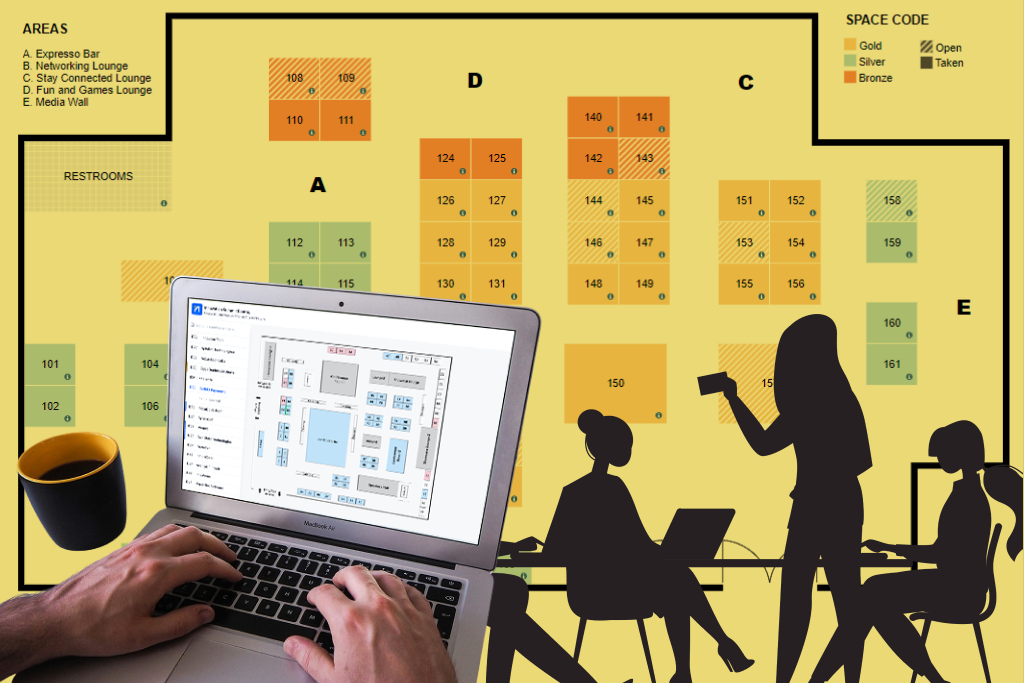




.png)





