Cancellations can be frustrating for attendees and organizers alike. Cancellations due to unforeseen circumstances, reduced attendance, or other factors can hamper programs and result in a loss of revenue.
Canceling an event can be stressful, but handling the situation with grace and professionalism is essential. By following a few simple steps and communicating effectively, you can minimize the negative impact on attendees and maintain a good reputation. In this blog post, we will provide
Practical Tips And Ways to Gracefully Pass Any Event
Tips for Attendees
- Stay informed: Monitor event websites, social media channels, and email communications for updates.
- Understand Cancellation Policies: Familiarize yourself with the event's cancellation policy regarding refund, credit, or other programming options.
- Contact the organizers: If you have any questions or concerns, contact the organizers directly.
- Explore other options: Consider attending similar events or exploring other activities.
Tips for organizers
- Communicate effectively: Tell attendees quickly and clearly about the cancellation and provide detailed reasons and next steps.
- Offer alternatives: If possible, explore alternatives or offer new experiences.
- Process refunds and credits: Monitor your cancellation policy and process refunds or credits promptly.
- Learn from the experience: Analyzed the reasons for the cancellation and implemented strategies to prevent similar incidents in the future.
Additional Tips for Both Attendees and Organizers
- Purchase Event Insurance: Consider purchasing event insurance to protect against unexpected cancellations.
- Be flexible: Understand that cancellations may occur, and be prepared to change your plans.
- Keep Open Communication: Keep the lines of communication open between attendees and organizers.
.jpeg)
Reasons for Canceling Meetings
An event can be cancelled for various reasons, both tangible and intangible. Here are some of the most common reasons for cancelled meetings.
Weather conditions
- Natural Disasters: Hurricanes, earthquakes, floods, wildfires, and other natural disasters may force program cancellations. For example, the COVID-19 pandemic has led to the cancellation of events such as conferences, concerts and sporting events worldwide.
- Diseases and epidemics: Outbreaks of infectious diseases such as COVID-19 can make it unsafe to hold large gatherings and cancel events.
- Political violence and civil unrest: Protests, riots, or other political violence may create a dangerous situation and force the event's cancellation.
- Terrorism or Acts of War: Public safety threats can also lead to program cancellations, as seen after terrorist attacks or wartime conflicts
- Severe Weather: Severe weather, such as thunderstorms, heat waves, or heavy rain, can make it impossible to hold outdoor or indoor events, while Hurricane Katrina cancelled countless events in the Gulf Coast region.
Inadequate attendance
- Low ticket income or registrations: If an event doesn't generate enough interest, organizers may cancel it to avoid losing cash.
- Lack of public interest: The name or topic of the occasion might not appeal to the target audience, leading to decreased attendance and likely cancellation.
Unavailability of speaker or artist
- Illness or harm: Speakers or performers might not be available because of health issues.
- Scheduling Conflicts: Conflicts with different commitments or agreements may additionally result in cancellation.
- Unforeseen Events: Speakers or performers might not be available due to natural failures, tour restrictions, or different unforeseen circumstances. For example, the cancellation of predominant track fairs due to the COVID-19 pandemic has valued artists and organizers vast quantities of cash.
Venue information
- Technical Difficulties or Equipment Deficiencies: Problems with the sound system, lighting, or other critical equipment can make holding an event difficult.
- Safety Concerns or Threats: An event may be cancelled if there is a safety concern for attendees or staff.
- Lack of space: The space is booked or reserved for other events.
Financial Constraints
- Increased costs: Increased costs for venue, food, security, or other expenses can make hosting an event financially difficult.
- Lack of sponsorship or funding: If an event needs to raise more Money, it may need to be cancelled.
Security issues
- Potential Threats or Security Risks: An event may be cancelled if there is a security concern for attendees or staff.
- Benign Weather: Severe weather may pose a safety hazard and force the event's cancellation.
Some Other circumstances
- Illness or injury of organizers or key staff: If key staff cannot attend or participate, an event may have to be canceled.
- Logistical issues or challenges: Transportation or logistics problems can make organizing an event difficult or impossible.
.jpeg)
How Do You Cancel an Event? A Step-by-Step Guide
Cancelling an event can be difficult, but handling it gracefully and professionally is essential. Here's a step-by-step guide to help you navigate the process:
Stop selling tickets
- Stop selling tickets immediately: If tickets are still on sale, stop selling immediately to avoid further confusion and avoid selling tickets for cancelled events.
- Update your ticketing platform: Be sure to update your ticketing platform or website to reflect the cancellation.
- Notify other vendors: If you use third-party ticketing policies, notify them of the cancellation.
Communicate clearly and quickly.
- Choose the right communication channels: To get everyone's attention, use a combination of email, conference mobile app, social media, and website updates.
- Be clear and concise: Clearly state the reason for the cancellation and provide any relevant information.
- Let Attendees Know Immediately: Inform attendees of the cancellation immediately. Use clear and concise language and provide a detailed explanation of the decision.
- Be empathetic: Acknowledge the disappointment of those in attendance and sincerely apologize.
- Please provide contact information: Tell attendees how they can contact you with any questions or concerns.
- Give consolation prizes: It would be good to give consolation gifts. They could be a promo code, a discount voucher for future events, early access to pre-sale event tickets, or even free tickets to a future event.
Provide alternatives
- Reschedule: Consider rescheduling the event later if circumstances allow.
- Offer alternative options: Offer virtual options or alternatives that may interest attendees.
- Clearly state your refund policy: Communicate your refund policy and any deadlines for requesting refunds to attendees.
Full refund
- Refund all purchased tickets: If possible, refund the total amount to all attendees who purchased tickets.
- Clearly outline your refund policy: Provide detailed information about the refund process, including deadlines and formats.
- Handle Refunds Quickly: Arrange refunds as soon as possible to avoid further client hassle.
Update Your Website and Social Media
- Remove promotional materials: Remove any promotional materials or calls to action related to the cancelled event.
- Post a cancellation notice: Clearly state the event is cancelled and provide reasons for the decision.
- Direct attendees to a dedicated cancellation page: Create a page on your website with detailed information about the cancellation.
Contact Vendors and Suppliers
- Notify all vendors and suppliers: Inform them of the cancellation and review your contracts for cancellation terms.
- Negotiate if possible: Try to negotiate cancellation fees or find alternative arrangements.
Learn from experience
- Analyze the reasons for the cancellation: Identify areas where you can improve your program.
- Implement changes: Make necessary changes to prevent similar issues in the future.
- Review your event planning process: Identify areas for improvement to avoid future interruptions.
- Learn from the experience: Use this experience to enhance and improve your programming skills.
Additional tips
- Be empathetic: Acknowledge the disappointment of those in attendance and sincerely apologize.
- Establish open communication: Respond promptly to any questions or concerns from attendees.
- Consider event insurance: Event insurance can help minimize financial losses during cancellation.
- Consider alternatives: If possible, explore options such as rescheduling or offering a virtual event.
- Refresh your website and social media: Remove promotions or calls to action related to the cancelled event.
- Be transparent and honest: Communicate openly and honestly with attendees throughout the event.
By following these steps, you can minimize the negative impact of a cancelled event and maintain a good reputation. Although cancelling an event can be challenging, handling the situation gracefully and professionally can help preserve the relationship with attendees.
.jpeg)
Crafting the Perfect Event Cancellation Message
If you must cancel an event, it is essential to be clear and empathetic. Here's how to craft a cancellation message that reduces frustration and fosters better relationships with your attendees:
Be clear and concise
- State the cancellation directly: Begin your message with a clear and concise statement that the program has been cancelled.
- Provide a brief explanation: Explain the Reason for the cancellation concisely and informally.
Show apology
- Acknowledge frustration: Let attendees know you understand their frustration and apologize for any inconvenience.
- Show empathy: Show empathy and understanding of their situation.
Offer alternative or refund options
- Provide clear guidance: If possible, offer alternatives such as restructuring or a similar process.
- Outline the refund policy: Clearly state your policy, including deadlines and options.
Maintain open communication
- Provide contact information: Tell attendees how they can contact you with any questions or concerns.
- Respond quickly: Make sure you answer questions promptly.
Update your website and social media
- Remove Promotional Items: Remove promotional items associated with the cancelled event.
- Post a cancellation notice: Clearly state that the event has been cancelled and provide the reason for the decision.
- Direct attendees to a dedicated cancellation page: Create a page on your website with detailed information about cancellations.
Example Of Cancellation Message
Example Cancellation Message: 1
Dear Attendees,
We regret to inform you that we must cancel [Event Name] due to [Reason for cancellation]. We understand that this may be disappointing news, and we apologize for any inconvenience this may cause.
If you have already purchased tickets, we will provide a full refund. Please visit our website [Website Link] for instructions on how to request a refund.
We appreciate your understanding and support.
Sincerely, [Your Name] [Event Organizer]
Example Cancellation Message: 2
Dear Attendees,
We regret to inform you that the [event] scheduled for [date] has been cancelled due to [Reason]. We apologize for any inconvenience this may cause.
We will provide updates on rescheduling or refund options as soon as possible. Please visit our website [Website Link] for more information.
I appreciate your understanding.
Sincerely, [Your Name] [Event Organizer]
Example Cancellation Message: 3
Dear Attendees,
We regret to inform you that the [Event Name] event scheduled for [Date] has been cancelled due to [Reason for cancellation]. We apologize for any inconvenience this may cause.
We are currently exploring options for rescheduling the event and will provide updates as soon as possible. In the meantime, if you have any questions or concerns, please do not hesitate to contact us at [Email address].
Thank you for your understanding.
Sincerely, [Your Name] [Event Organizer]
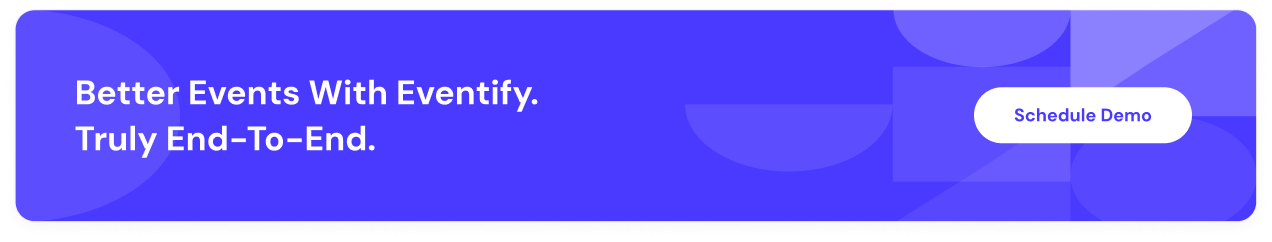
Conclusion
Cancelling an occasion can be a difficult and emotionally taxing choice. It involves weighing various factors, including attendee impact, financial effect, and capability brand results. The decision to cancel an undertaking can be especially tough when you have invested a lot of time, effort, and resources.
Canceling an event can bring on feelings of sadness, frustration, and guilt. You may fear disappointing attendees, losing money, or ruining your popularity. It is essential to consider that on occasion, regardless of your fine efforts, unforeseen situations might also arise that necessitate the cancellation of the event.
Taking the time to cautiously consider all factors and make a decision that is in the best interests of all parties can alleviate some of the emotional pressures associated with cancelling the program.

.jpg)




.png)





