Understanding MAA Credits and License Usage on Eventify
Credits on Eventify are based on Monthly Active Attendees (MAA). This comprehensive guide explains how credits work, how they are consumed,and how to manage them effectively throughout your license period.
What is a Monthly Active Attendee (MAA)?
A Monthly Active Attendee (MAA) is any unique attendee who performs at least one activity during a specific month. Activities that count toward MAA include:
- Confirming attendance for an event
- Receiving any event communication (email, notification, etc.)
- Logging into the platform
- Having their QR code scanned
- Getting a badge printed
- Any other interaction within the event system
In Short: Each Credit = 1 user per active event per month
Important Note: Each month = 30 Days
How MAA Credits Work
1. Credits Are Consumable (Per Month / Per Event)
Each MAA credit corresponds to one unique attendee who becomes active within a monthfor a particular event. When that attendee performs any activity(like logging in, having their badge printed, or getting a QR scan),the credit is consumed.
Note: Even if the same attendee performs multiple actions or logs in several times during that month,they still count as one MAA.
2. Credits Do Not Roll Over to the Next License Term
MAA credits are valid only within the active license period (for example, a 12-month subscription). When your license renews, any unused credits from the previous license will expire and will not carry forward.
Example: If your 2025 license includes 10,000 MAA credits and you use only 9,200 by year-end, the remaining 800 lapse when your 2026 license starts.
3. You Cannot Add More Attendees Than Your License Credits
Your total MAA license credits define how many unique active attendees you can host across all events during your license period. You can register or add attendees freely until your credit limit is reached - beyond that, the system will prevent new additions. If you exceed your total license limit, you'll need to purchase additional credits before being able to add more attendees.
Note: If your credit balance is in negative for more than a week, your admin access will be blocked.
Understanding Credits: Simple Scenarios
Here are some practical examples to help you understand how credits are calculated:
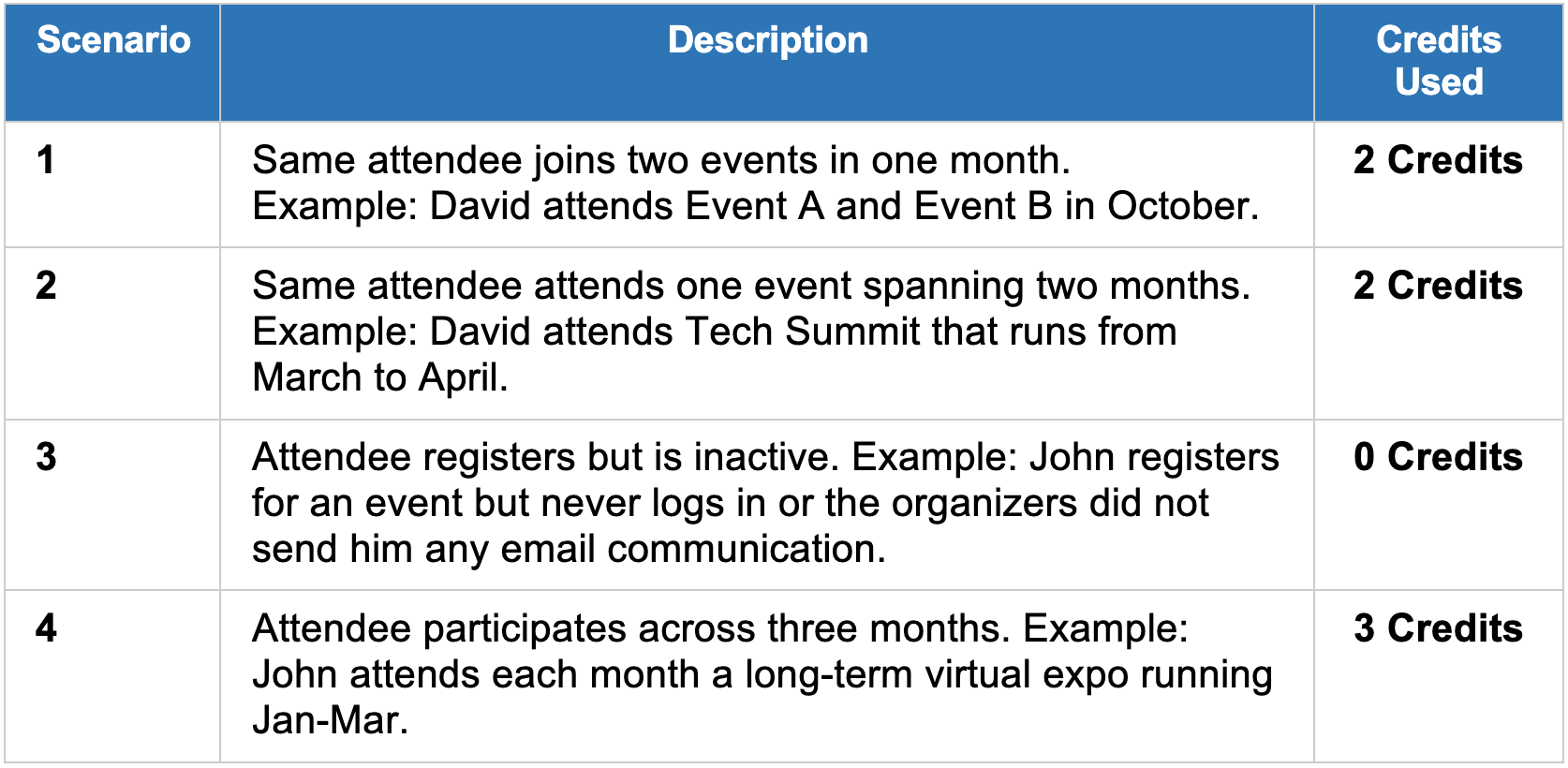
In Simple Terms
- Credits are based on the number of attendees registered and also how many months and how many events they're active.
- You cannot add or register more attendees than your total available credits.
- Every active event month for a user = 1 credit
- If the same person is active in multiple events or months, credits are counted for each instance
Detailed Usage Examples
Example 1: Single Event Monthly Activity
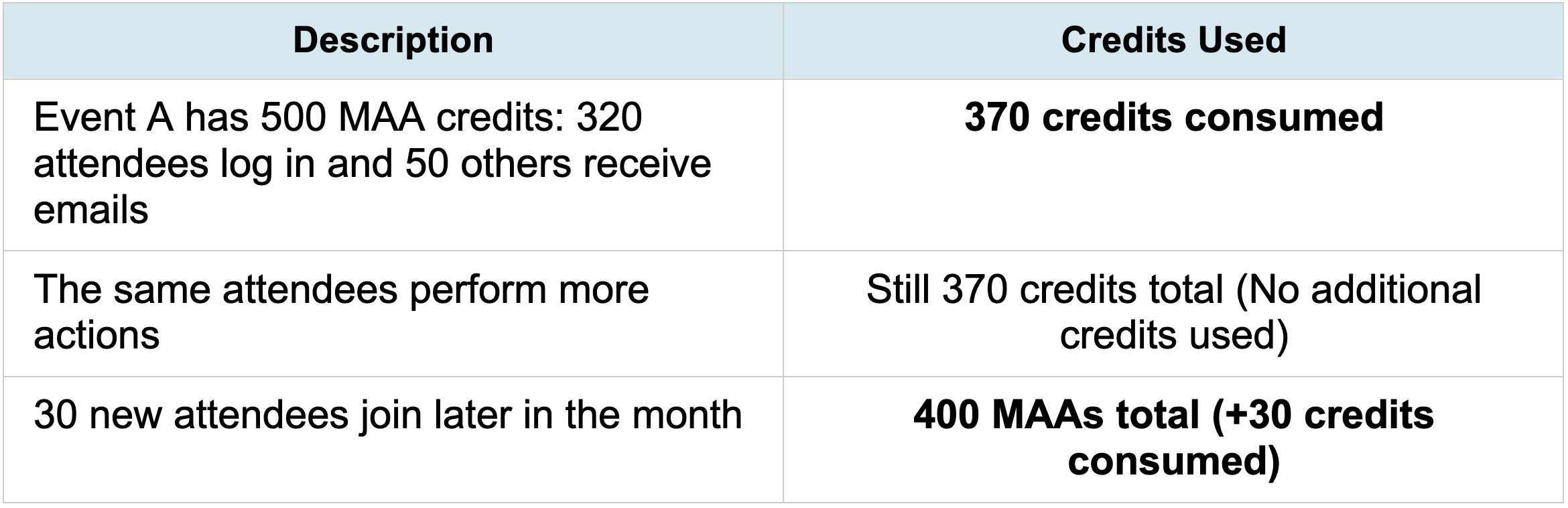
Example 2: License Period Rollover
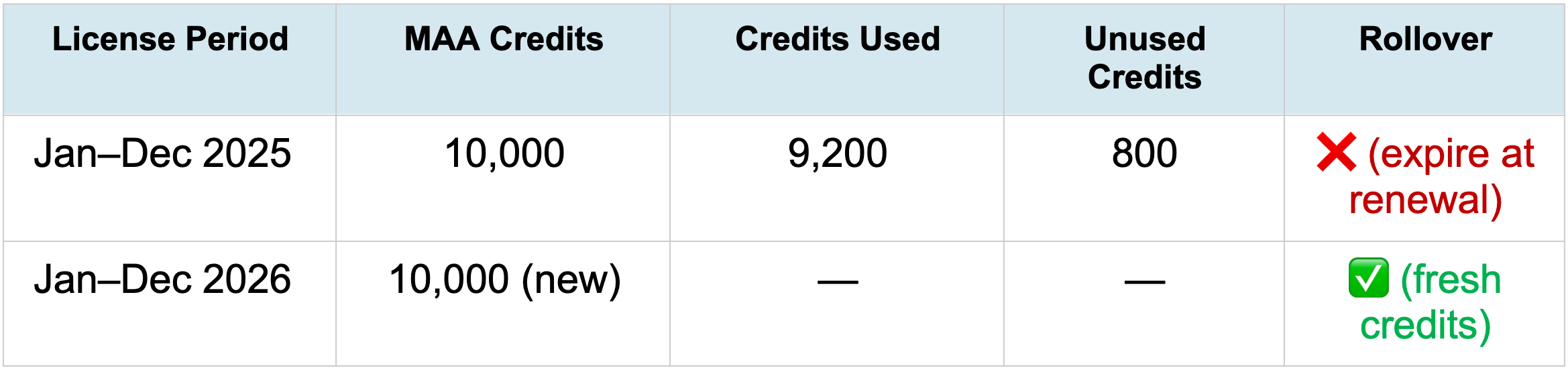
Example 3: Multi-Event Scenario with License Limit
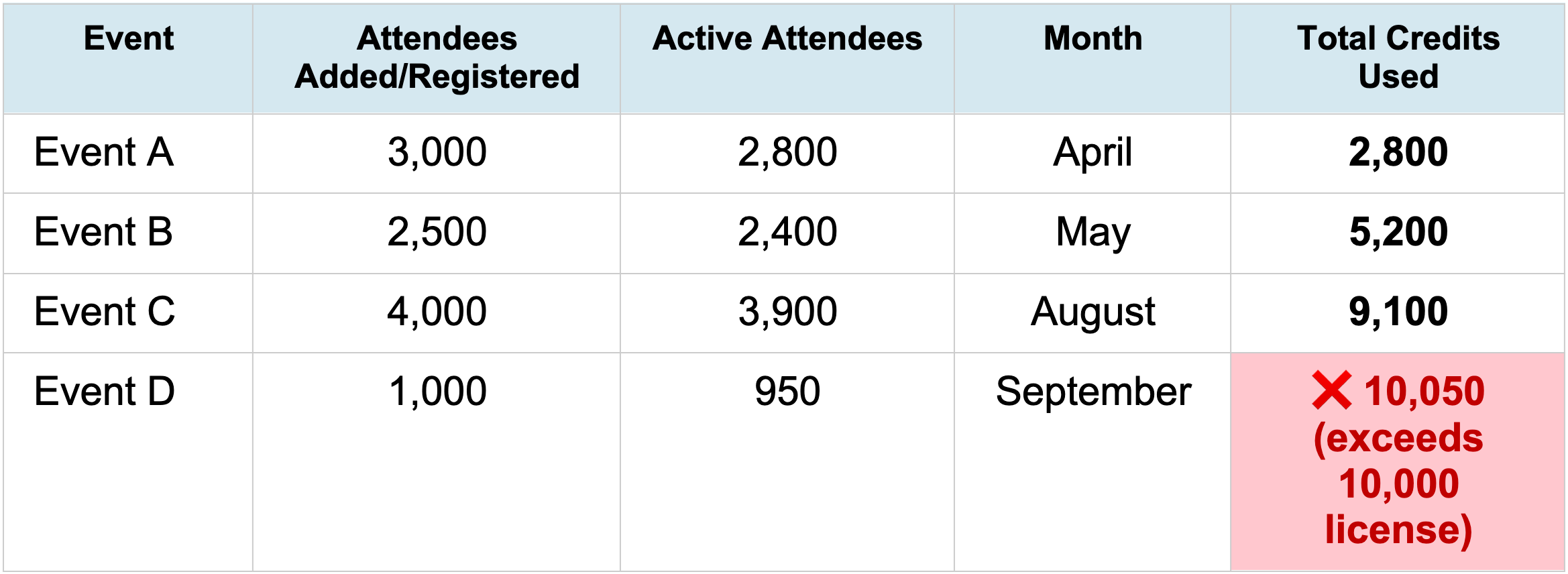
What Happens If Your Credits Go Negative?
When your credit usage approaches or exceeds your license limit, the platform proactively alerts you:
Example: If your license includes 10,000 MAA credits and you reach 10,050 usage,the system will:
- Display a warning banner once you cross 8,000 (80% threshold)
- Send an alert email when you hit 10,000 (100% usage)
- Block new attendee additions beyond 10,000 until more credits are purchased
- Block admin access when your negative balance is more than one week.
Alert System Breakdown

Summary: Key Rules

Final Note: Your MAA credits define the number of unique active attendees your license supports across all events within its validity period. Credits are consumed per attendee activity, cannot be shared beyond the license term, and must remain within the total licensed cap. The system automatically monitors your usage, warns you as you approach the limit, and stops attendee additions once you reach full utilisation.
